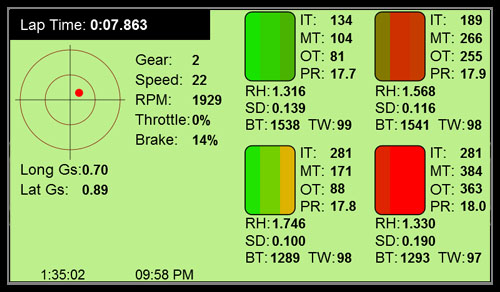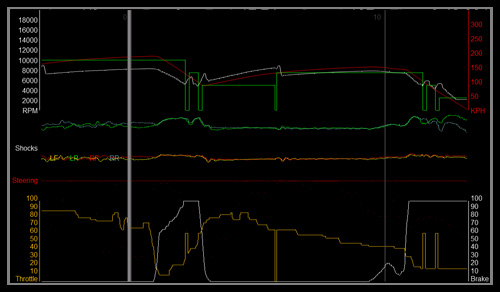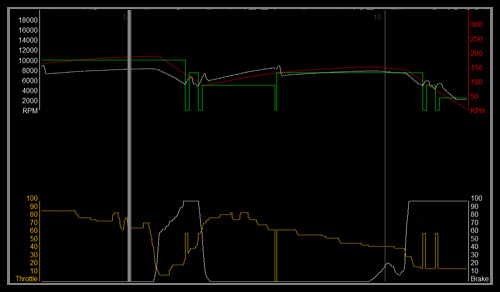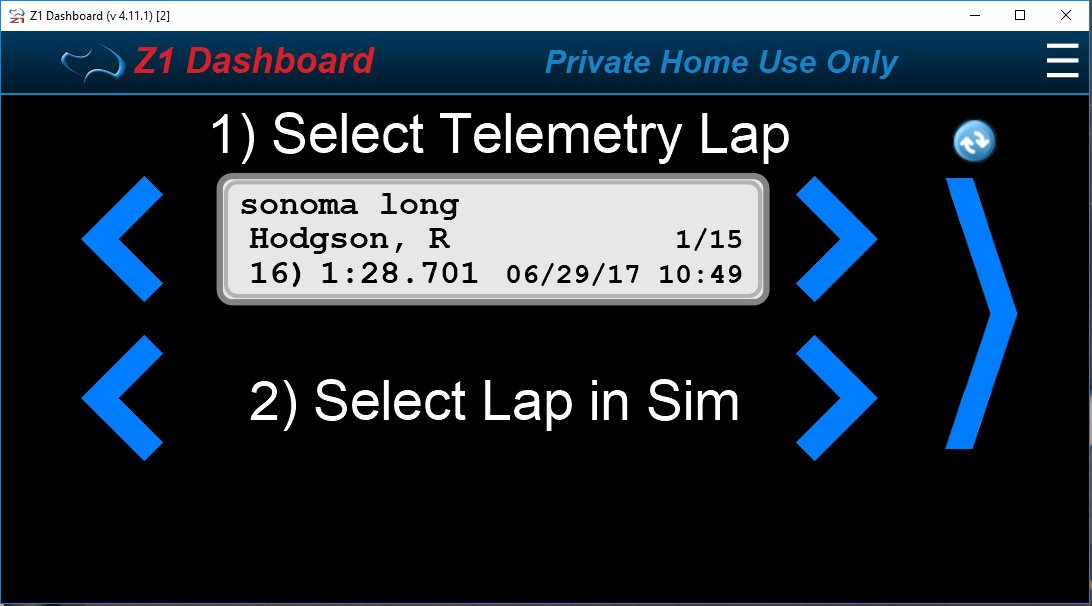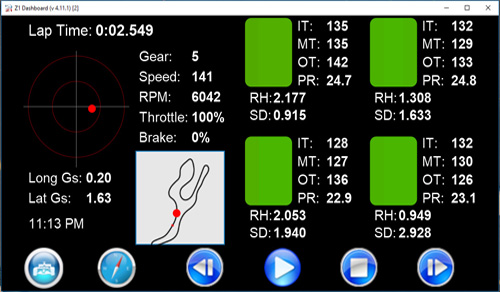The Z1 Dashboard software comes with three live telemetry dashboards as well as
telemetry analysis
for iRacing's IBT telemetry files. The live telemetry dashboards include one
for tire data, g-forces, and pedal inputs. A second telemetry dashboard displays a
graphs of the speed, RPM, steering, shocks, throttle and brake position. The third
displays graphs for speed, RPM, steering, throttle and brake position.
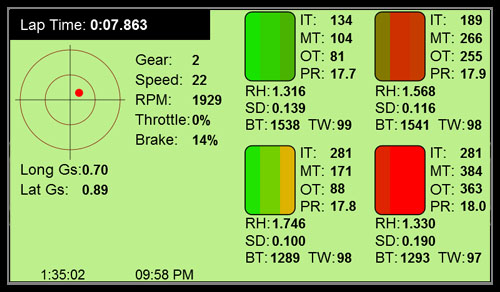
Note that not all sims support all the data these dashboards can display. Please go to
this page to see what data your sim supports.
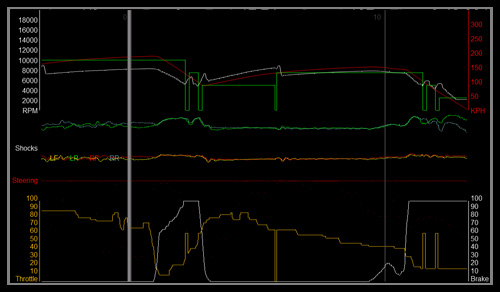
You can also create your own telemetry dashboard using the
Z1 Designer.
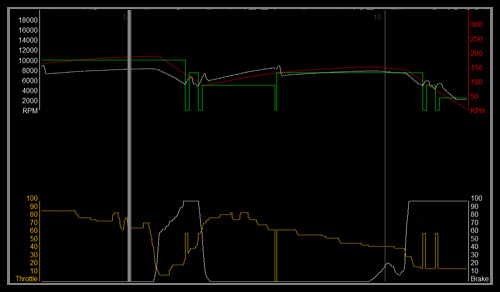
The analysis of the iRacing IBT telemetry files incorporates two screens: the telemetry
selection screen, and the telemetry analysis screen. The analysis is not intended to
replace a sophisticated system such as the
Z1 Analyzer,
but rather to provide a quick way to view, in real-time, the basics.
Telemetry Selection Screen
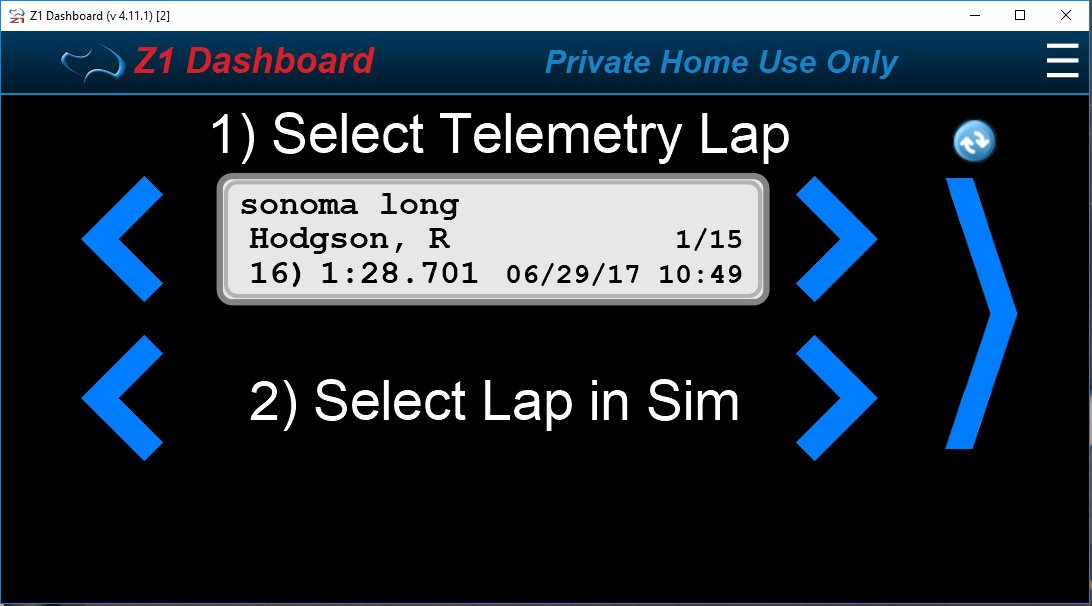
This screen allows you to select any
saved telemetry file for the current car and track combination. Once your lap
has been selected you can then synchronize iRacing's replay to place your car
at the beginning of the appropriate lap by using the buttons on the dashboard
interface.
Telemetry Analysis Screen
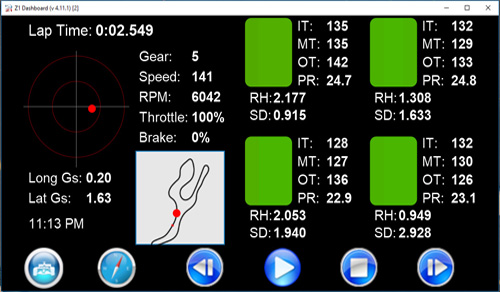
The analysis screen lets you play a lap
in real time, simultaneously viewing the replay and the telemetry. You can skip
ahead or back or play the lap in slow motion. All the while the tire temperatures
are displayed graphically and numerically, along with tire pressures, the car's
ride height, and shock deflection.
A friction circle is also included, showing lateral and longitudinal g-forces.
Finally the current gear, speed, RPM, throttle and brake application are displayed.
 Manual Index
Manual Index