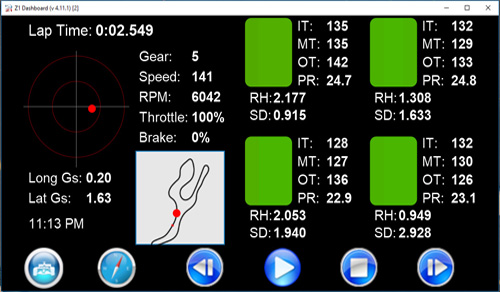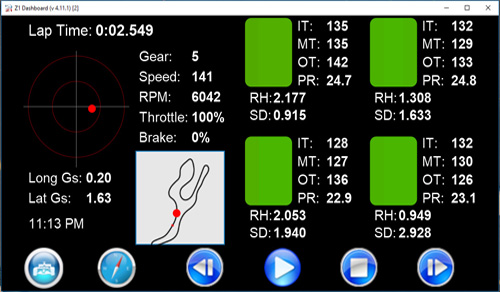
Once you've selected the IBT file you obviously want to replay it to see how your
car is behaving during the lap. At this point you should have your lap loaded,
and if you have a reply your car should be situated on the start/finish line
with the replay paused.
There are six blue icons at the bottom of the screen.
Car Icon: The car icon at the left will take you back to the telemetry
selection screen.
Compass Icon: The compass icon will recreate the track map image based on the data
in the telemetry file.
Rewind Icon: Pressing the rewind telemetry icon will move you backwards in
the lap by 10 seconds.
Play Icon: Pressing the play telemetry icon will start the playback of the
telemetry as well as playing the replay within iRacing. If you have lined up your
car at the start/finish line the replay and telemetry should be in sync. Each subsequent
press of the icon will slow the replay and telemetry playback down by half, as follows:
Normal speed; 1/2 speed; 1/4 speed; 1/8 speed; 1/16 speed. After the 1/16 speed the
next click will return you to normal playback speed. The slow speeds are intended
to allow you to review parts of the lap in much greater detail than can be achieved
at normal playback speeds.
Stop Icon: Pressing the stop telemetry icon will pause the playback of the
telemetry and replay.
Fast Forward Icon: Pressing the fast forward telemetry icon will move you forwards
in the lap by 10 seconds.
Friction Circle
The left side of the dashboard shows a friction circle which displays the lateral
and longitudinal g-forces exerted on the car. The inner circle represents 2.5Gs
and the outer circle represents 5Gs.
Below the friction circle the actual g-forces in both directions are displayed.
Tire Data
There are four tire images which graphically display the current tire temperature,
broken into the inner, middle and outer section of the tire. As the temperature
increases the color of that section of tire will change from light green, to dark
green, to yellow/orange to red. To the right of each tire are four lines, showing
the inner, middle and outer tire temperatures (IT, MT and OT). The fourth line (PR)
shows the current pressure of the tire.
Below each tire diagram are two lines. RH shows the current ride height of that
corner of the car. SD shows the current shock deflection of that corner of the car.
General Data
In addition to the tire and g-force data, the telemetry screen also displays the current
gear, speed, RPM, throttle percentage and brake percentage for the car at that moment.
The track map image displays your car's location on the track.
 Manual Index
Manual Index