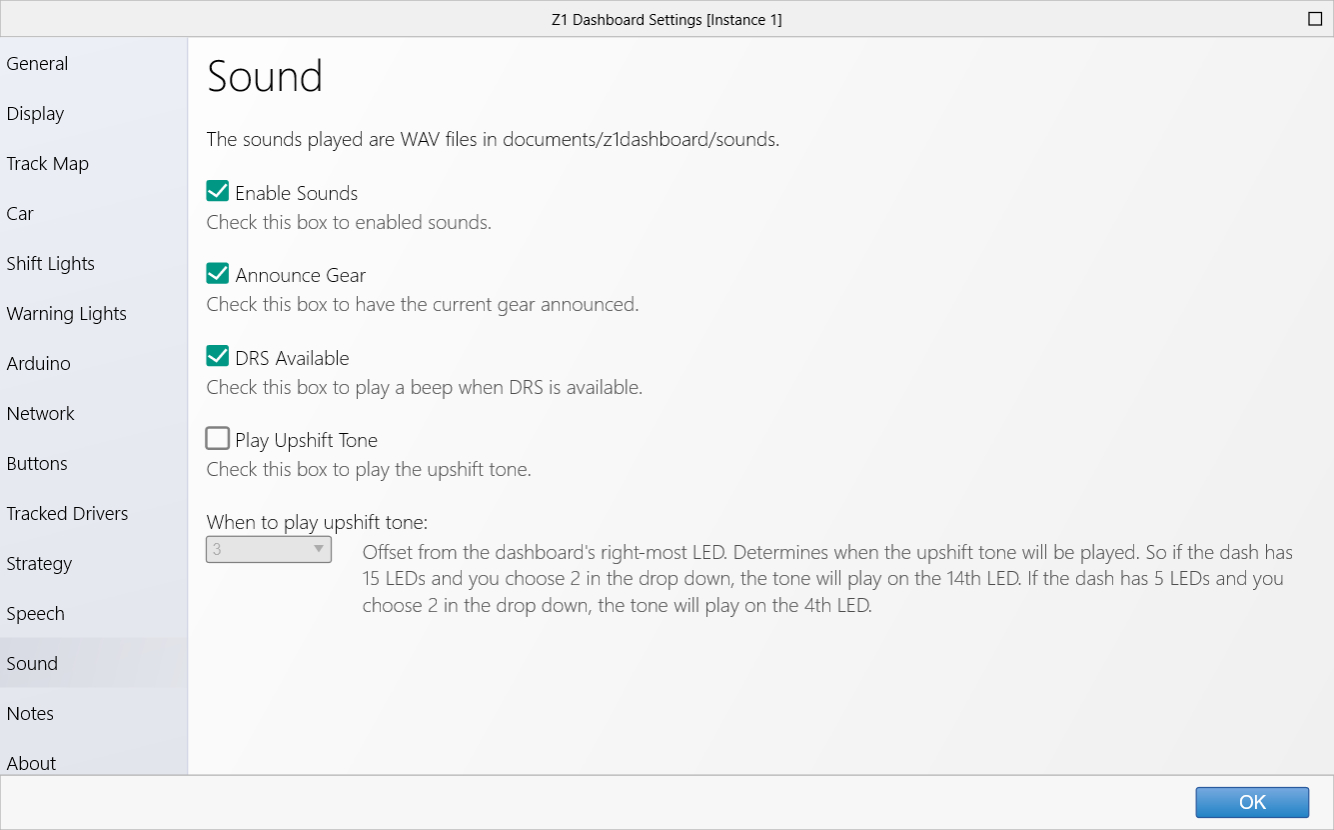The Z1 Dashboard software allows you to easily customize the display to suit your style. This
customization is done using the Settings Dialog, accessible by clicking the Settings Icon

while not connected to
a sim, or by selecting 'Settings' from the menu when not in the car. Note that each instance of the
Z1 Dashboard software can have different settings. Changing settings for a particular instance only
effects that instance.
The settings dialog contains several tabs with specific settings under each one. This page describes
the Sound settings tab.
All sounds are wav files located in documents/z1dashboard/sounds. If you want a different sound to be
played, just replace the appropriate wav file.
Sound
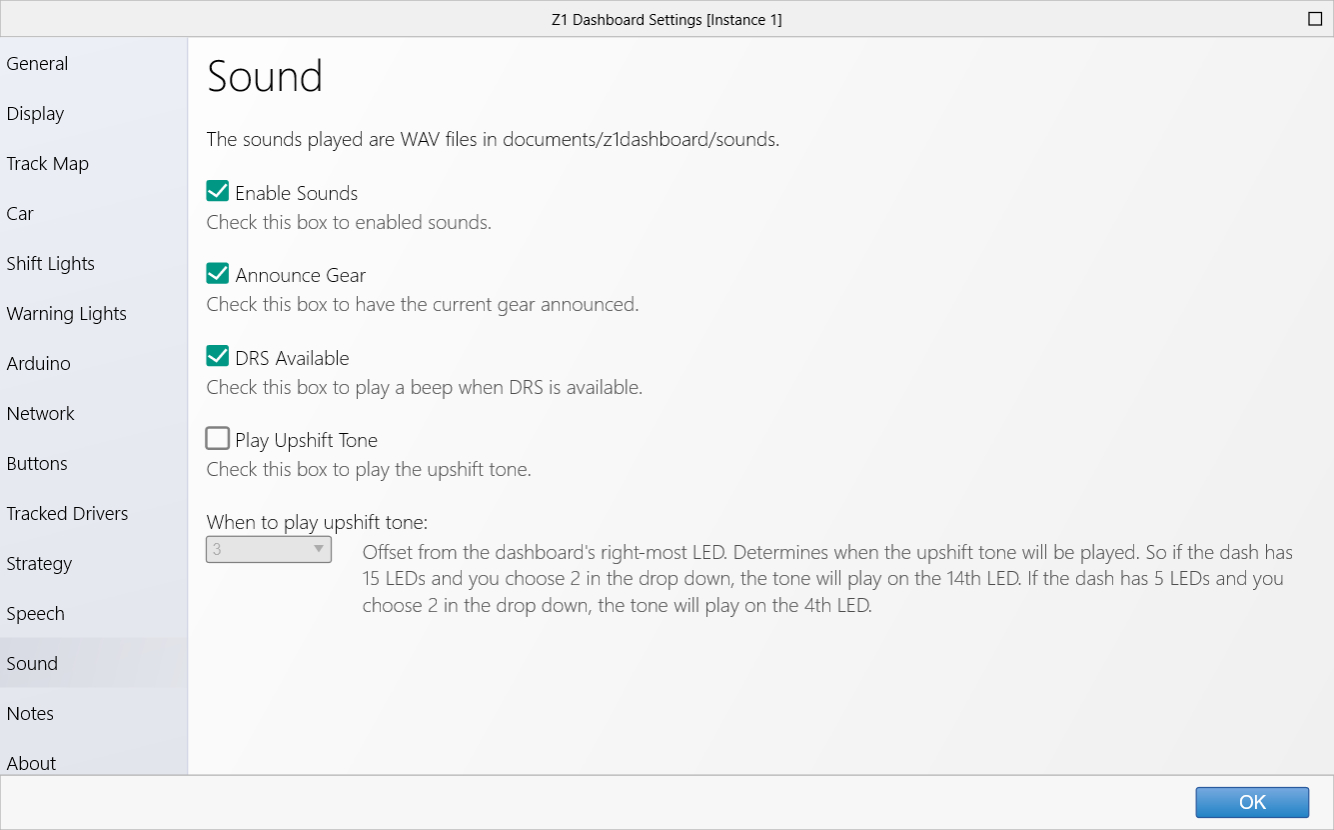 Enable Sounds:
Enable Sounds:
This determines if sounds are enabled. If you do not want any sounds played make sure you uncheck this option.
Announce Gear:
This option will announce the gear you are currently in wheneer you change gear.
DRS Available:
This option will play a beep when DRS is available.
Play Upshift Tone:
This option will play the upshift tone when the RPMs reach the upshift value, as defined below.
When to play upshift tone:
This determines the RPM value at which the upshift tone will be played. The selected value is the offset
from the right-most LED shift light. So if you have 15 LEDs and you choose 2 in the drop down then the
shift tone will be played when the 14th LED is illuminated. Another example, if you have 5 LEDs and you
choose 2 in the drop down then the tone will be played when the 4th LED illuminates.
 Manual Index
Manual Index