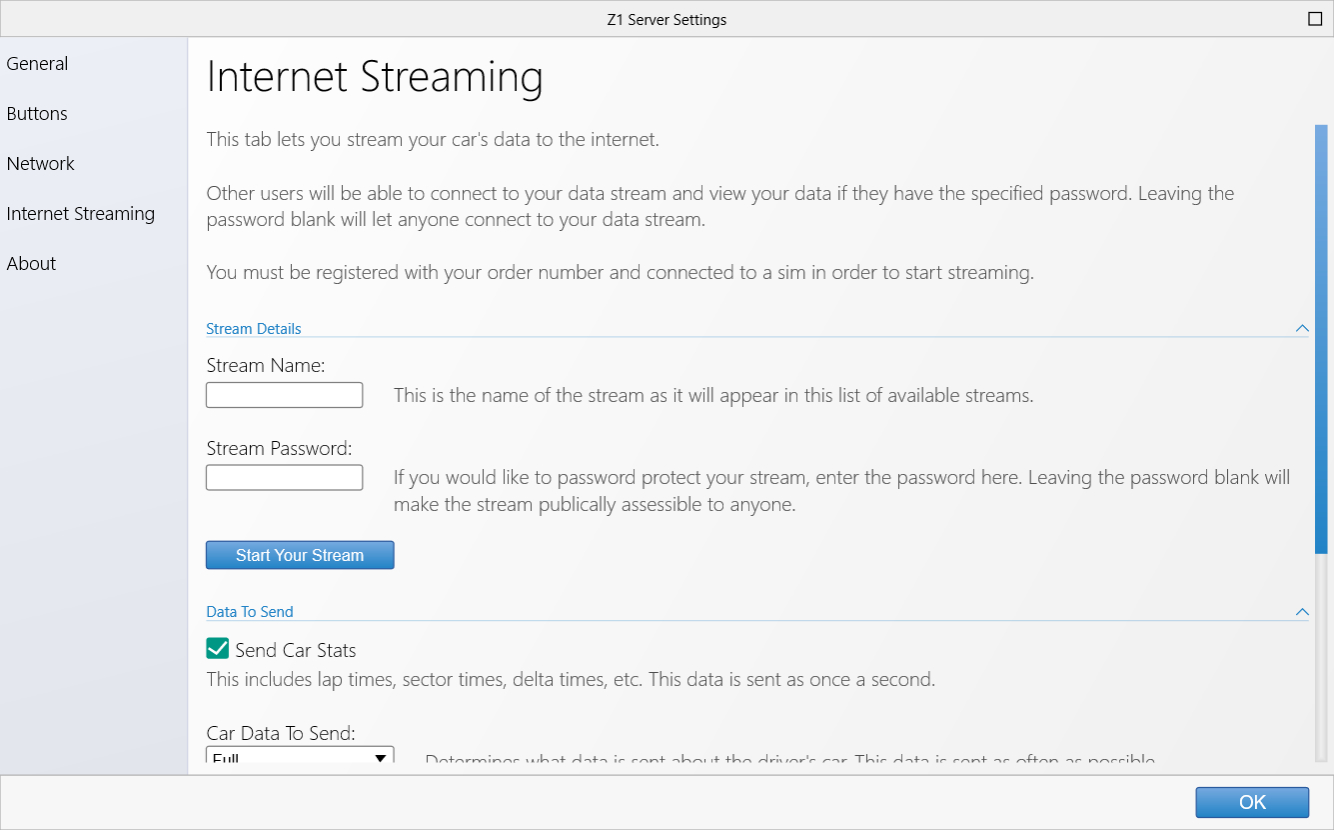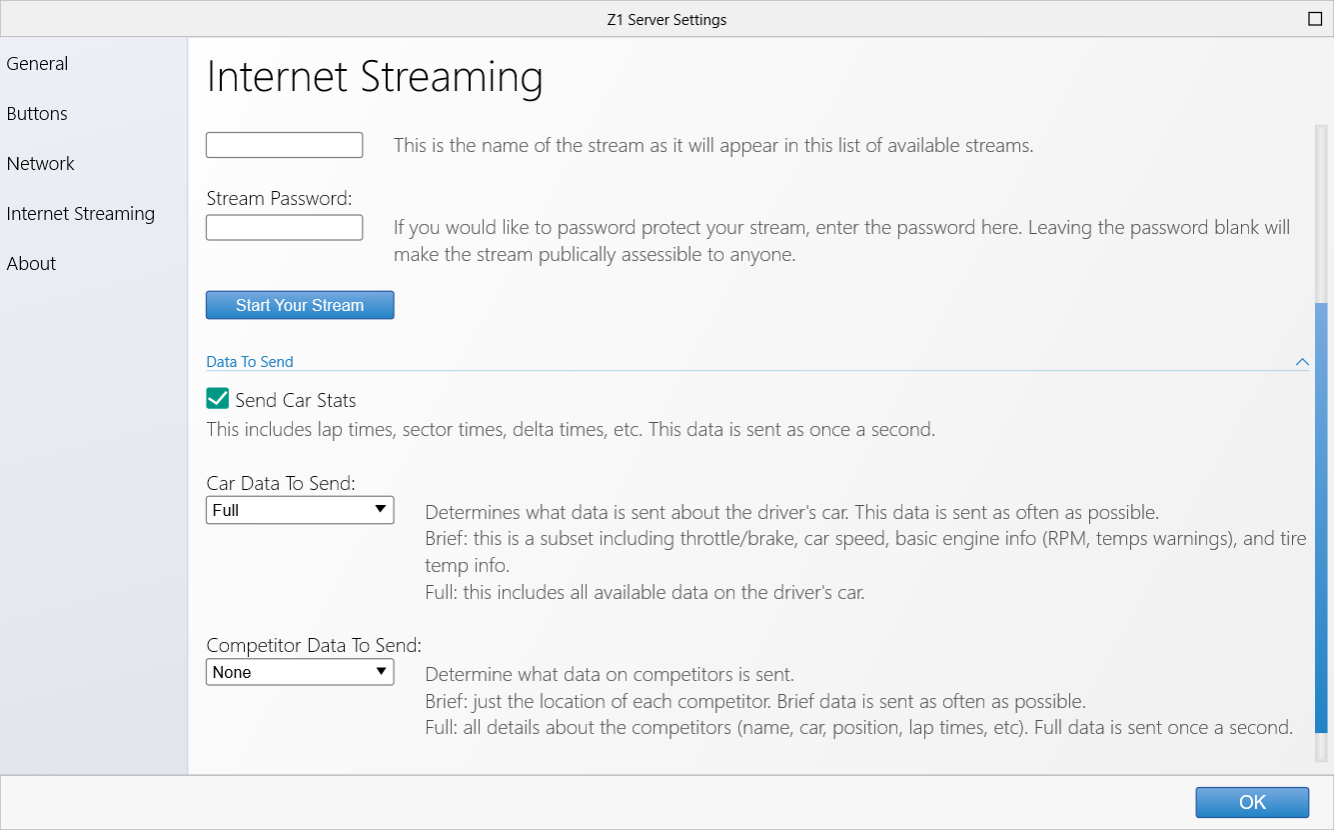By clicking on the settings icon at the top right of the Z1 Server screen you can access the settings dialog. The options within
the Network tab are explained here.
The Z1 Server can stream your data across the internet. This tab lets you set up that process.
Stream Details
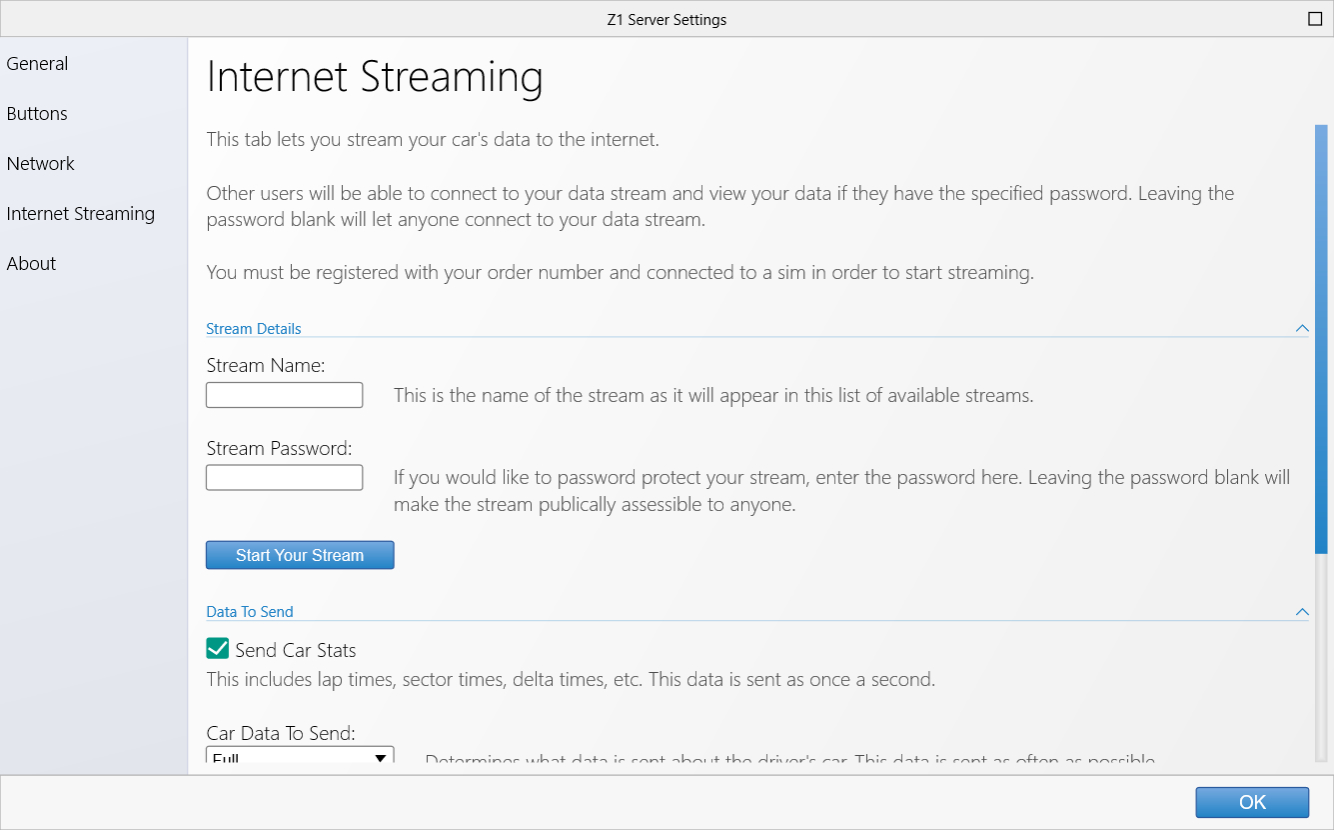 Stream Name:
Stream Name:
This is the name of the stream as it will appear in the list of available streams.
Stream Password:
If you want your stream to be private then enter the password here. Users will need this password
in order to join the stream. If you leave this blank then anyone will be able to join the stream.
Start Your Stream:
You must click this button before leaving the settings dialog in order to start the streaming process.
Data To Send
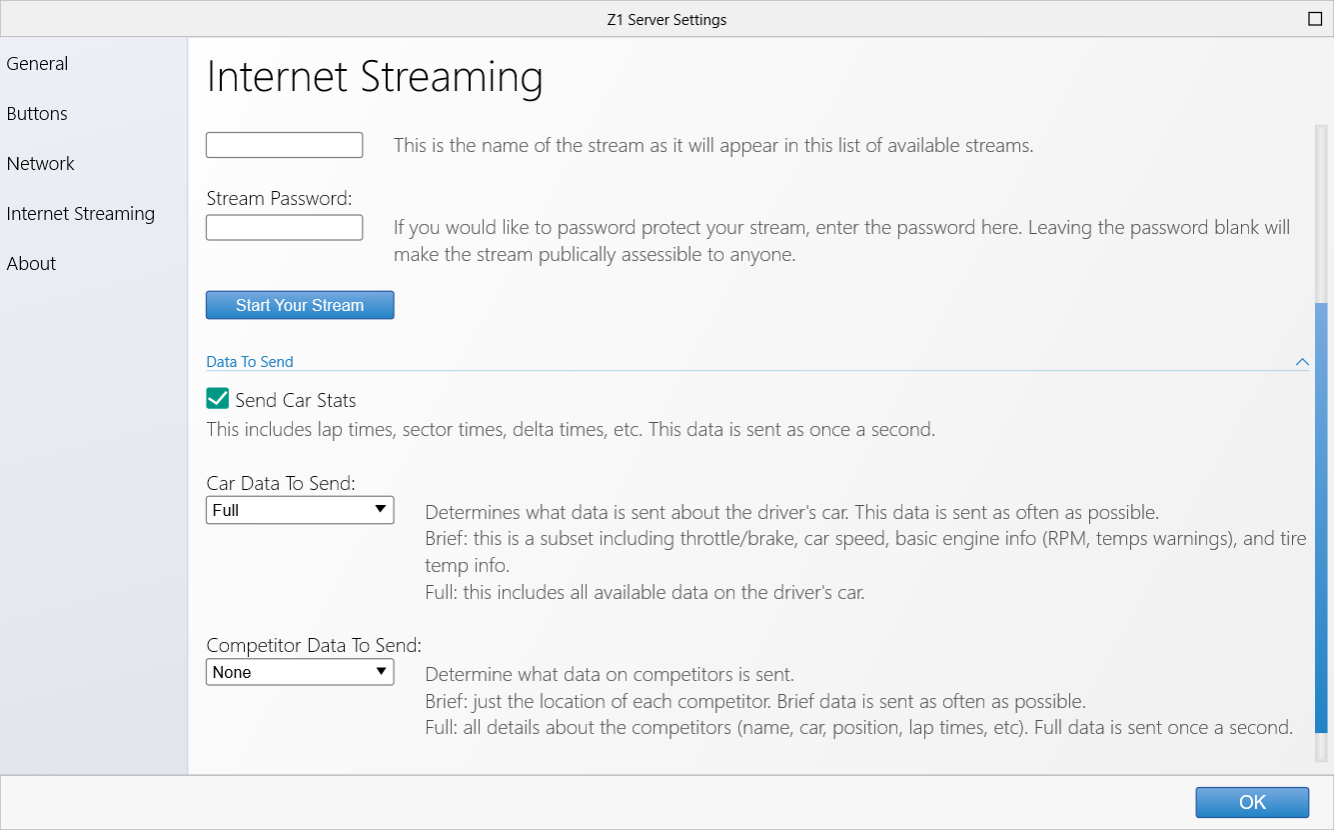
This section lets you decide what data form your sim should be sent to the internet stream.
The less data you send the faster the stream will refresh, so it is advised that you only
send data that will be useful to the people viewing the data stream.
Send Car Stats:
This includes data about your lap times, sector times, delta times, etc. It is sent once a second.
Car Data To Send:
This determines how much data is sent about your car. This data is sent as offten as possible.
Brief: This is a subset including throttle/brake, car speed, basic engine info (RPM, warnings)
and tire temp info.
Full: This includes all available data about the driver's car.
Competitor Data To Send:
This determines if any data is sent about the competitors in the sim.
None: No competitor data it sent.
Brief: This sends just the location as each competitor. This data is sent as often as possible.
Full: All available details about the competitors (name, car, position, lap times, etc) is sent.
This data is sent once a second.
 Manual Index
Manual Index