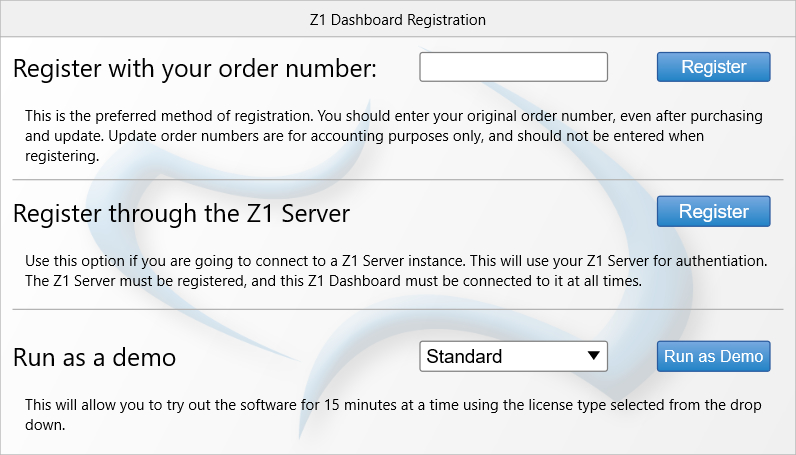
The first time you run the Z1 Dashboard software you will be asked if you would like
to register your copy of the software. There are two ways to register the software.
The first is to enter your order number. This is the preferred method of registration
and will allow you to use the software online and offline with all supported sims.
The second method is used in conjunction with the Z1 Server application. If you will be
connecting to a registered Z1 Server, then you can use this method. Note that you only
need to use the Z1 Server if you want to send data to a different PC from the one your
sim runs on.
In order to register the software your must be connected to the internet.
If you need to retrieve your order number you may do so
on this page.
Running As A Demo
To run the demo version of the software click the Run As Demo button. This will run
the software as a demo. The demo version of the software is a fully functional version
which will allow you to use all aspects of the software. After 15 minutes of use the
software will automatically quit. You can then restart the software for another 15
minutes.
You may choose the license type fo wish the try out fropm the drop down when running
the software as a demo.
Unregistering The Software
You may unregister the software by clicking the About button in the settings dialog.
That will display a screen that allows you to unregister your software. If you are
going to move the software to a different computer you will need to unregister it
from the first computer before moving it.
 Manual Index
Manual Index
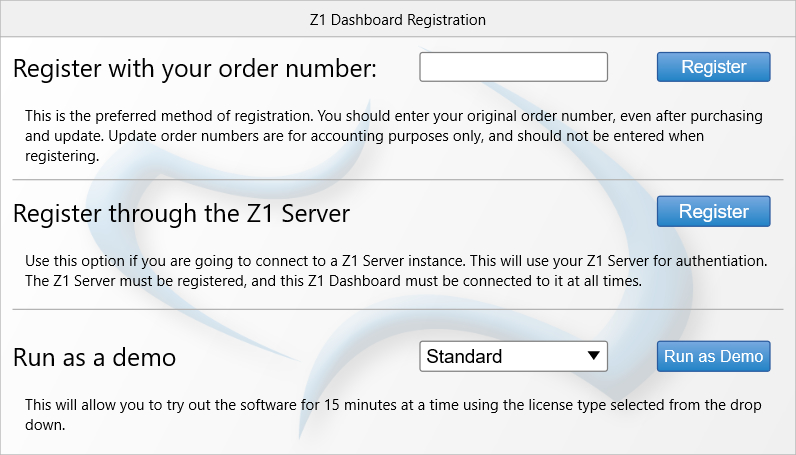 The first time you run the Z1 Dashboard software you will be asked if you would like
to register your copy of the software. There are two ways to register the software.
The first is to enter your order number. This is the preferred method of registration
and will allow you to use the software online and offline with all supported sims.
The first time you run the Z1 Dashboard software you will be asked if you would like
to register your copy of the software. There are two ways to register the software.
The first is to enter your order number. This is the preferred method of registration
and will allow you to use the software online and offline with all supported sims.