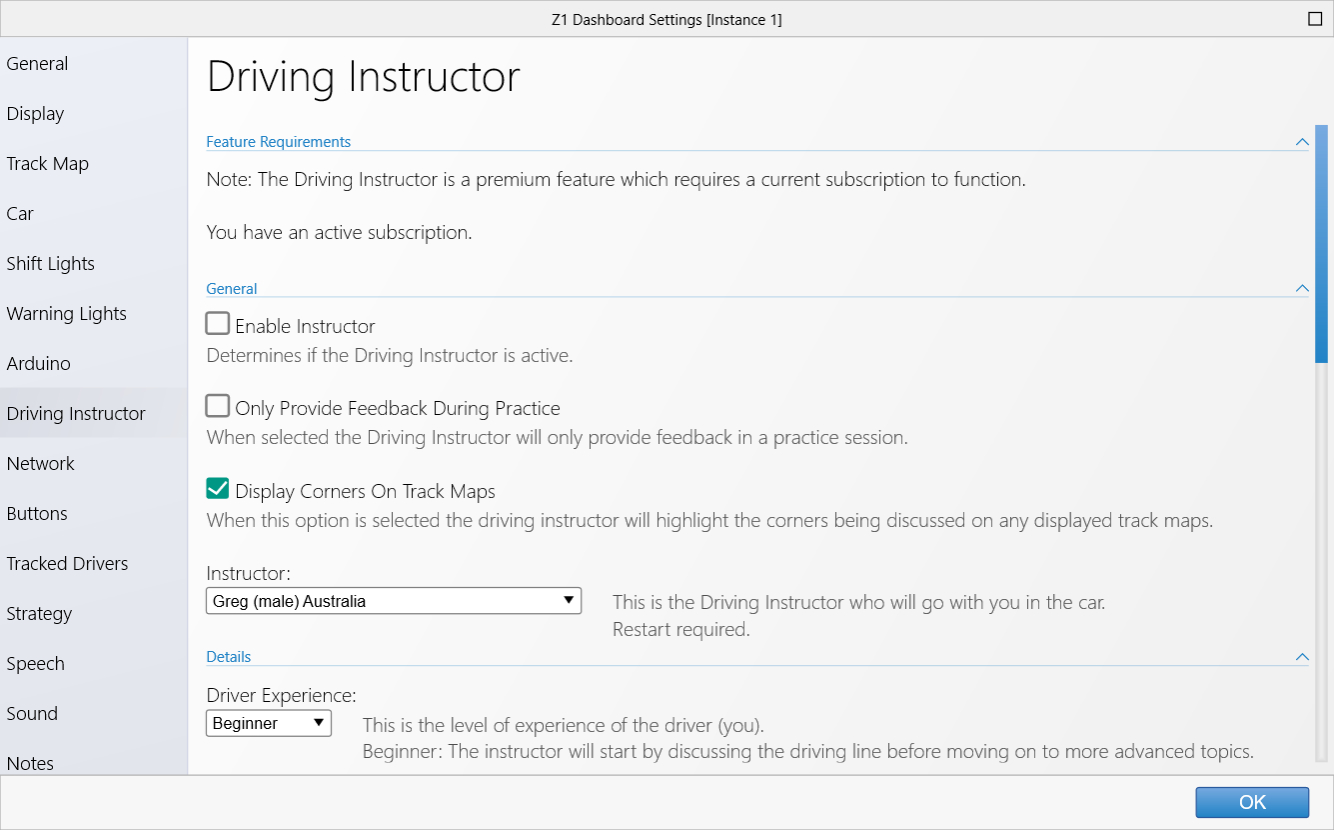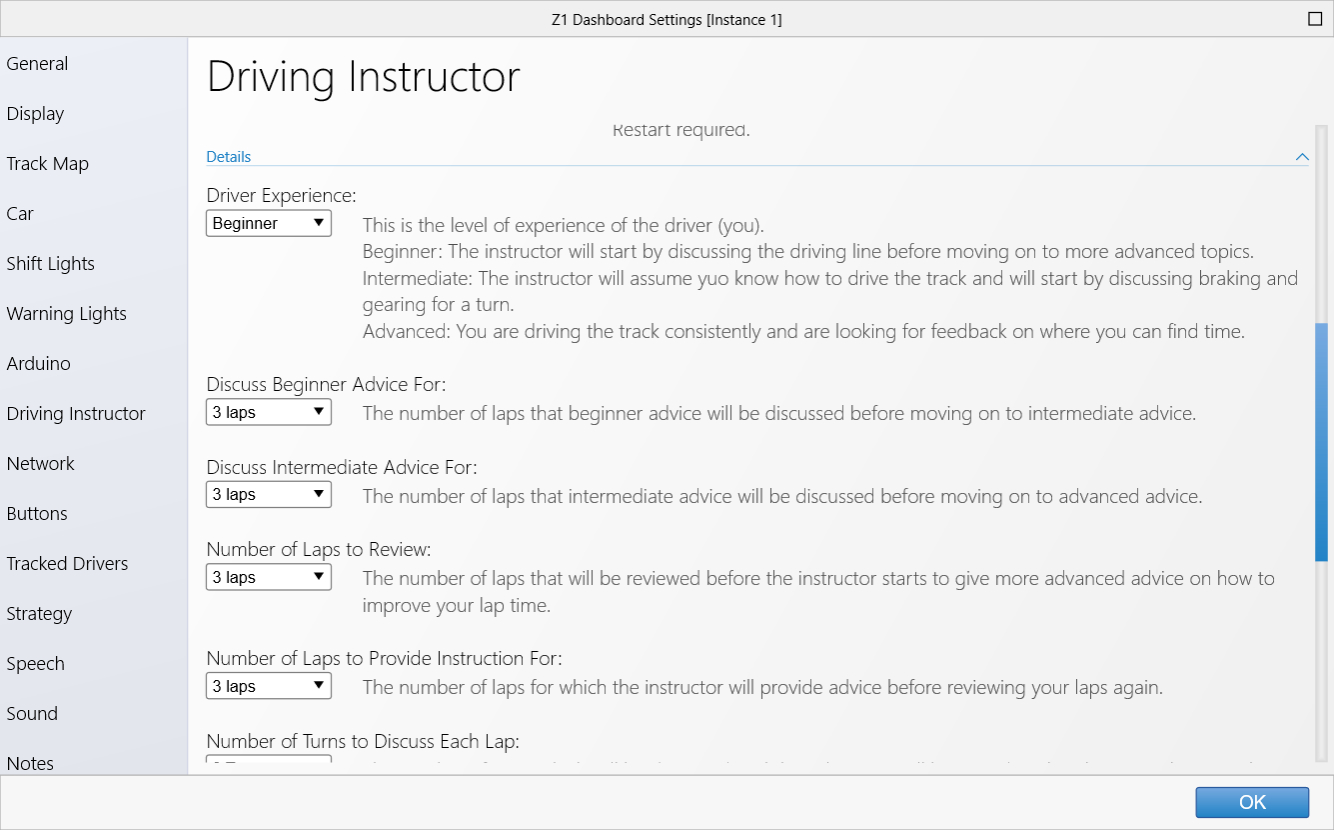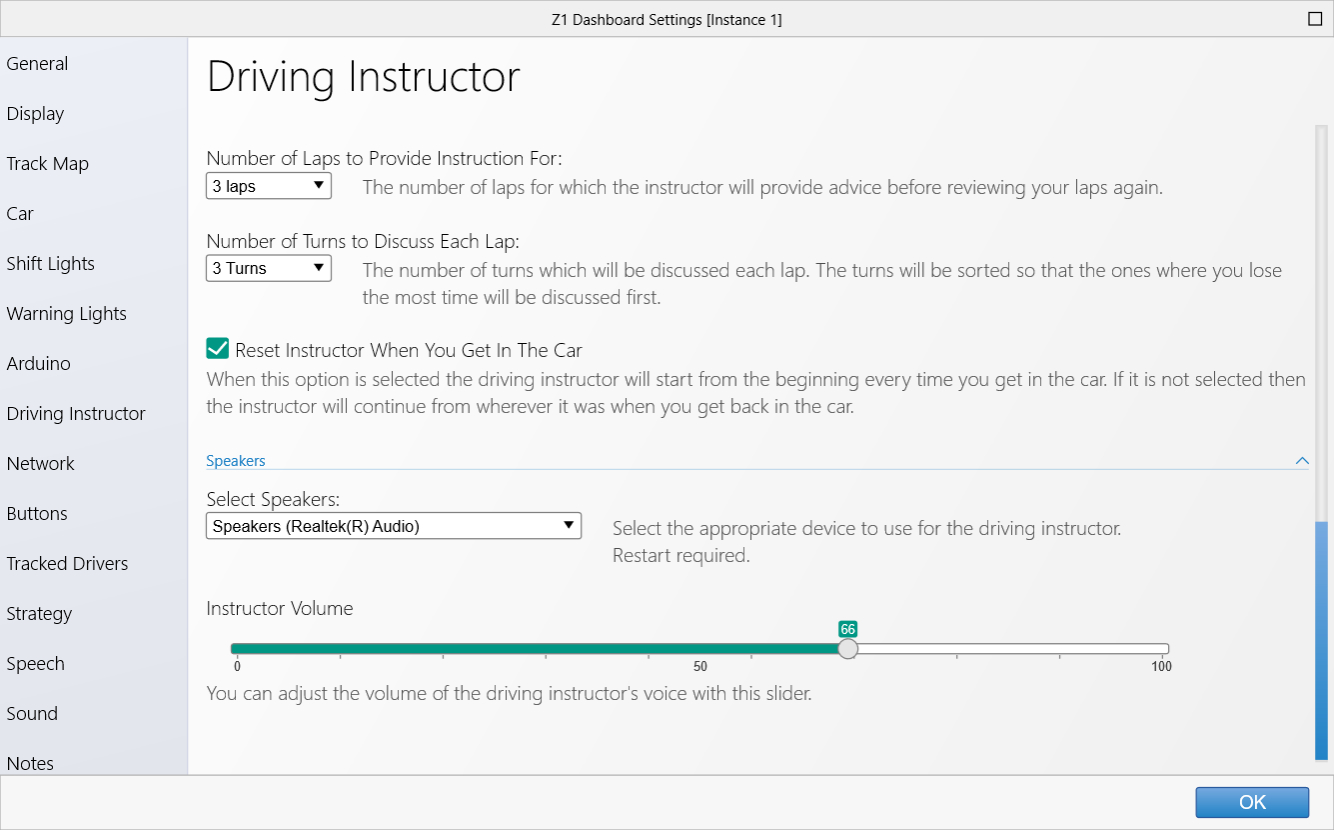The Z1 Dashboard software allows you to easily customize the display to suit your style. This customization is done using
the Settings Dialog, accessible by clicking the Settings Icon

while not connected to a sim, or by selecting 'Settings' from the menu when not in the car. Note that each instance of the
Z1 Dashboard software can have different settings. Changing settings for a particular instance only effects that instance.
The settings dialog contains several tabs with specific settings under each one. This page describes the Driving Instructor settings tab.
General
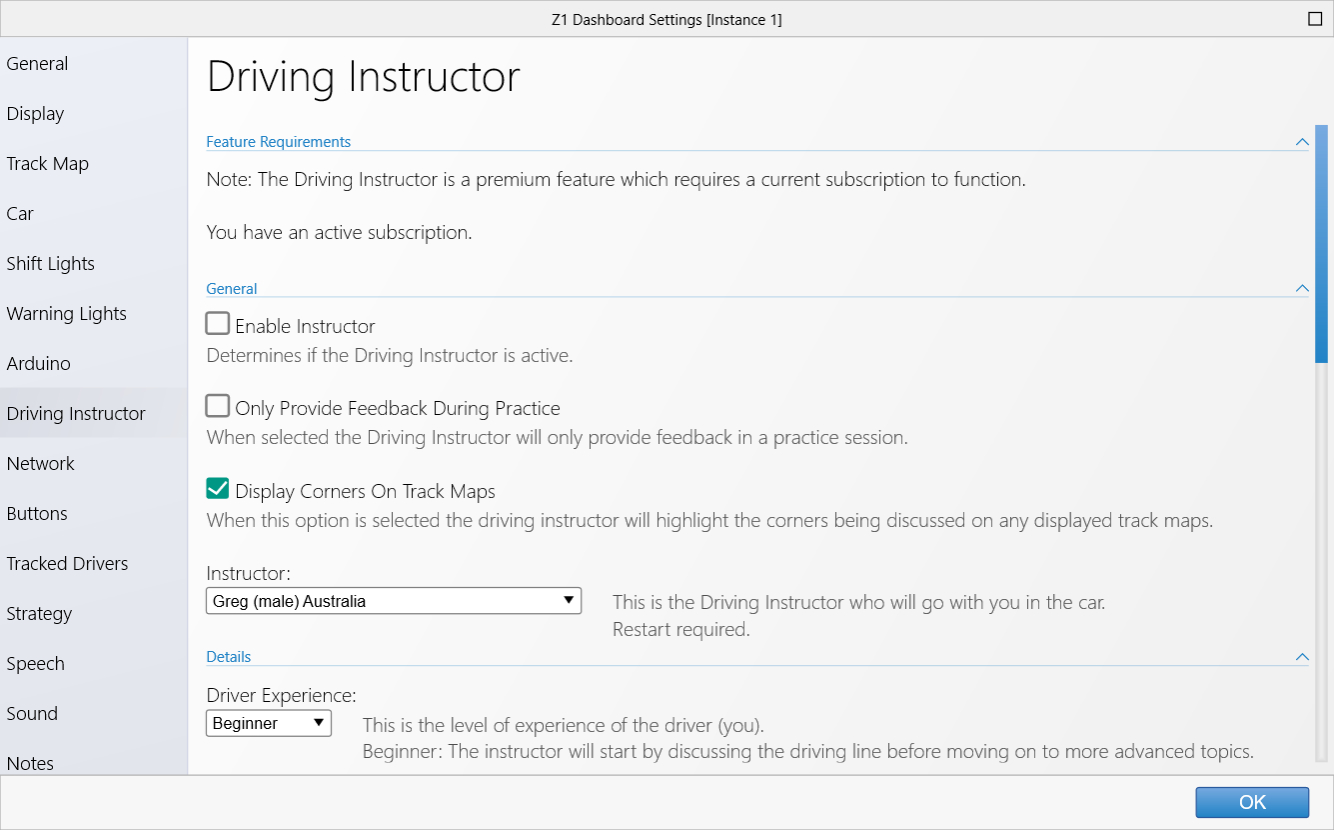 Enable Instructor:
Enable Instructor:
This option must be enabled for the driving instructor to be activated.
Only Provide Feedback During Practice:
When selected the Driving Instructor will only provide feedback in a practice session.
Display Corners on Track Maps:
When this option is selected the driving instructor will highlight the corners being discussed
on any displayed track maps.
Instructor:
This drop down lets you choose the Driving Instructor who will go with you in the car. Any changes
require a restart to the Z1 Dashboard in order to take effect.
Details
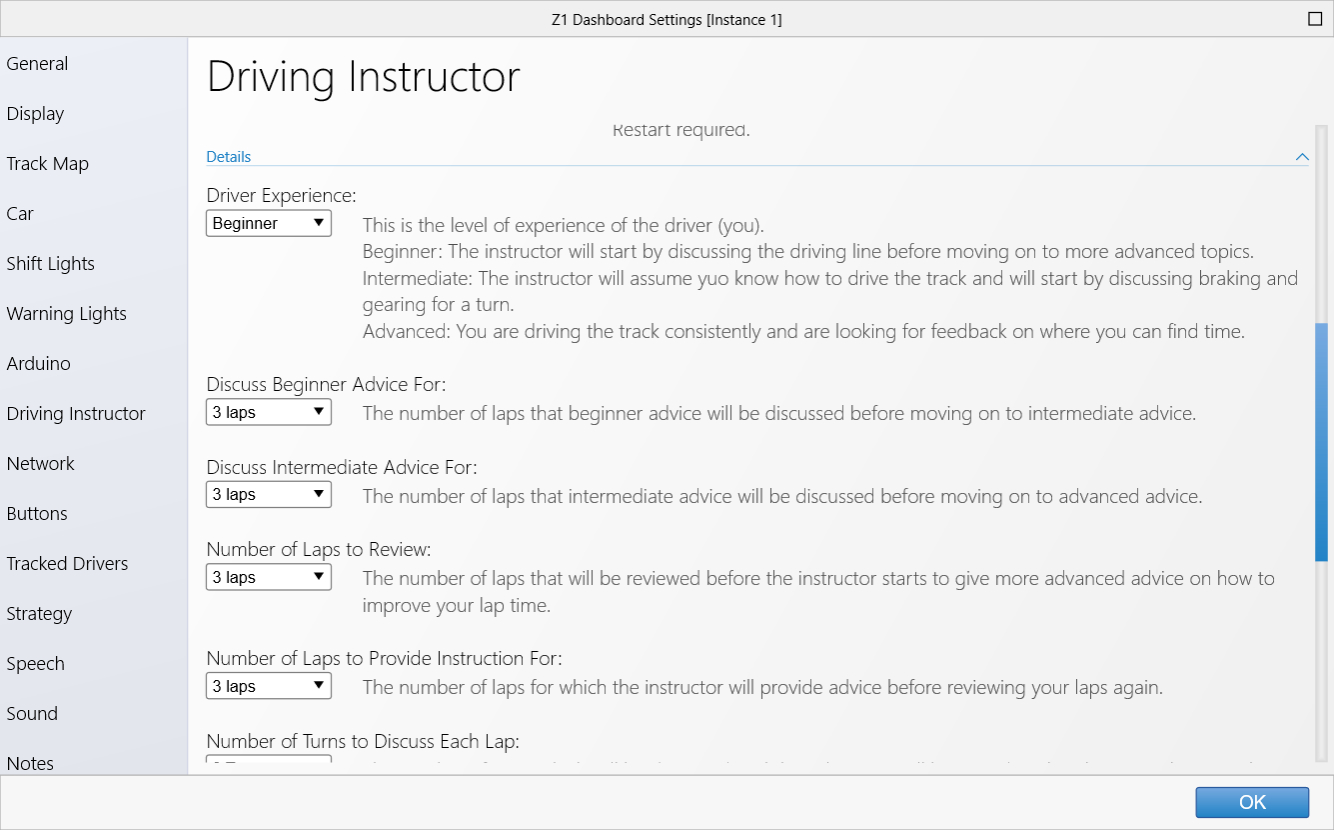 Driver Experience:
Driver Experience:
This lets you tell the driving instructor what your level of experience is. There are three options:
Beginner: The instructor will start by discussing the driving line before moving on to more advanced topics.
Intermediate: The instructor will assume you know how to drive the track and will start by discussing
braking and gearing for a turn.
Advanced: You are driving the track consistently and are looking for feedback on where you can find time.
Discuss Beginner Advice For:
This lets you set the number of laps that beginner advice will be discussed before moving on to intermediate
advice.
Discuss Intermediate Advice For:
This lets you set the number of laps that intermediate advice will be discussed before moving on to advanced
advice.
Number of Laps to Review:
This lets you set the number of laps that the instructor will review before starting to give advanved advice
on how to improve your lap time.
Number of Laps to Provide Instructor For:
This lets you set the number of laps for which the instructor will provide advice before reviewing your laps
again.
Number of Turns to Discuss Each Lap:
This lets you set the number of turns which will be discussed each lap. The turns will be sorted so that the
ones where you lose the most time will be discussed first.
Reset Instructor When You Get In The Car:
When this option is selected the driving instructor will start from the beginning every time you get in the
car. If it is not selected then the instructor will continue from wherever it was when you last exited the
car in this session.
Speakers
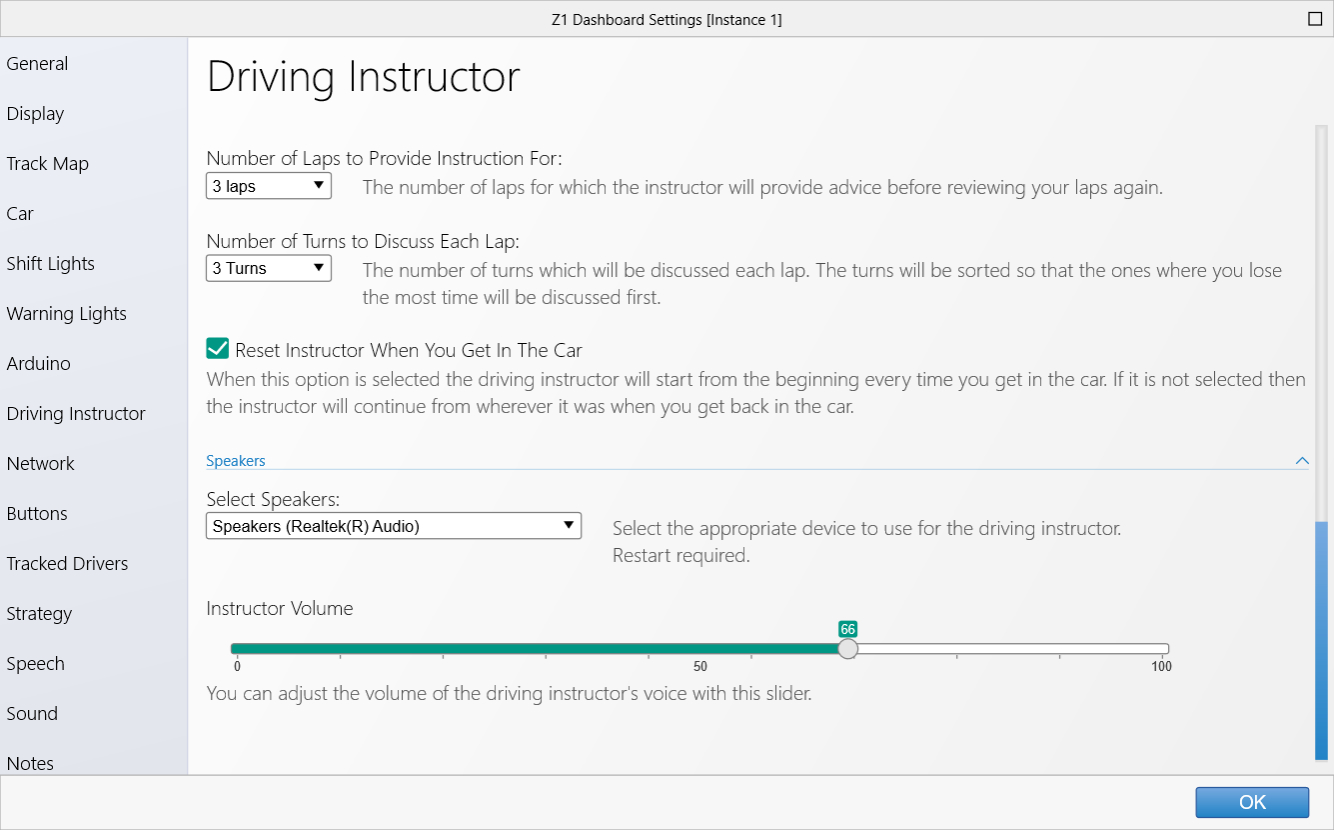 Select Speakers:
Select Speakers:
This drop down lets you select the appropriate device to use for the driving instructor's voice.
Any change to this require restarting the Z1 Dashboard in order to take effect.
Instructor Volume:
This sliders lets you choose the volume of the driving instructor's voice.
 Manual Index
Manual Index