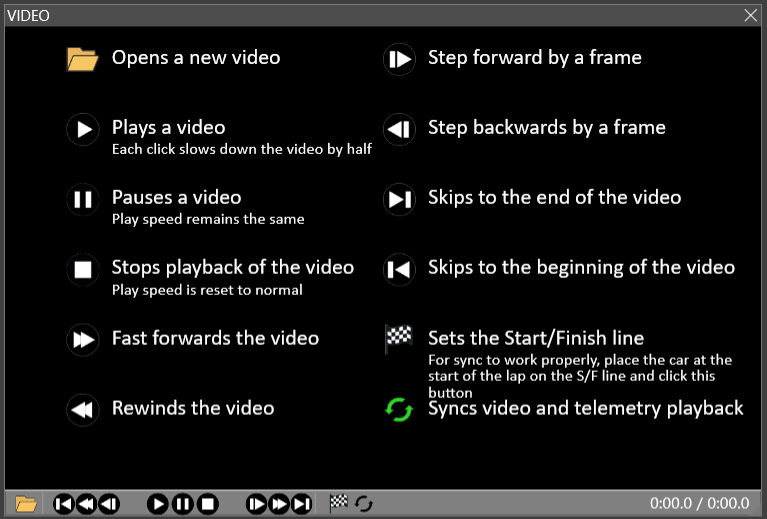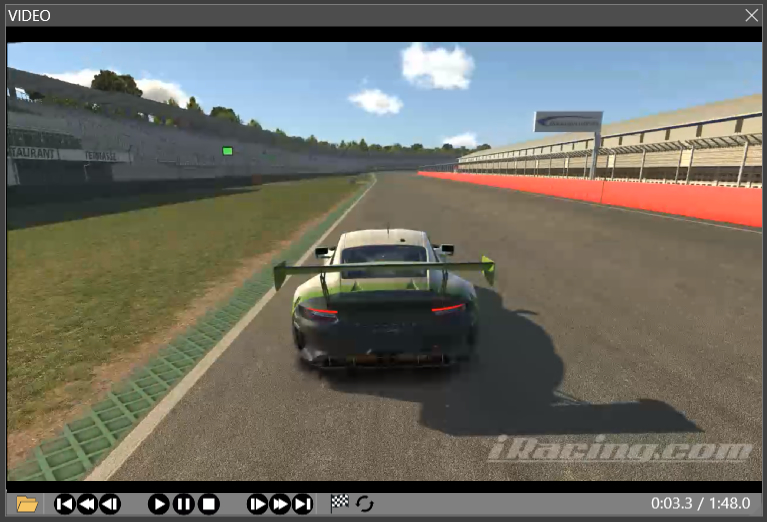You can use recorded video within the Z1 Analyzer. Selecting the Display->Show Video menu option
will display the video object. You can then incorporate this anywhere within your layouts.
When you first open the video display you'll see a explanation of the controls as no video will
have been loaded. Click the open folder icon at the bottom to open the video. Note you will
have to have recorded the video outside of the Z1 Analyzer. Any MP4 or AVI file format can be used.
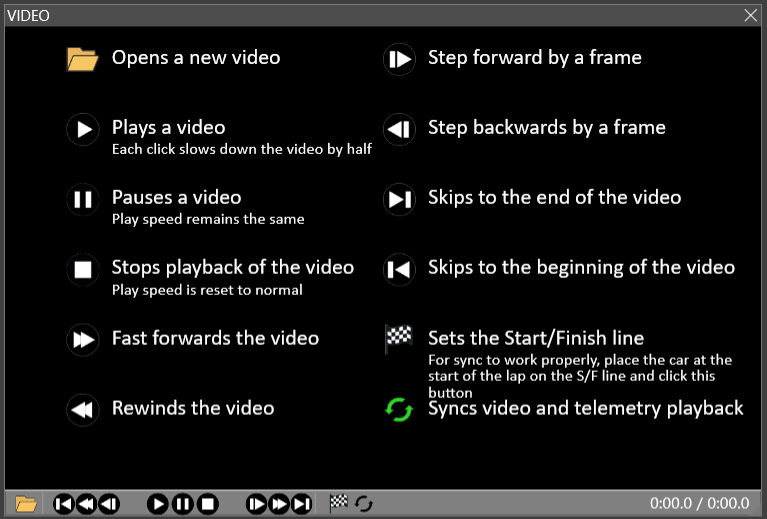
Once the video has been loaded you'll need to align it with your lap. Use the step forward/backward
buttons to align the car at the start of the lap in your video. When done click the flag icon. Then click
the sync button. This will keep the video and lap data insync as you play back or jump around the lap.
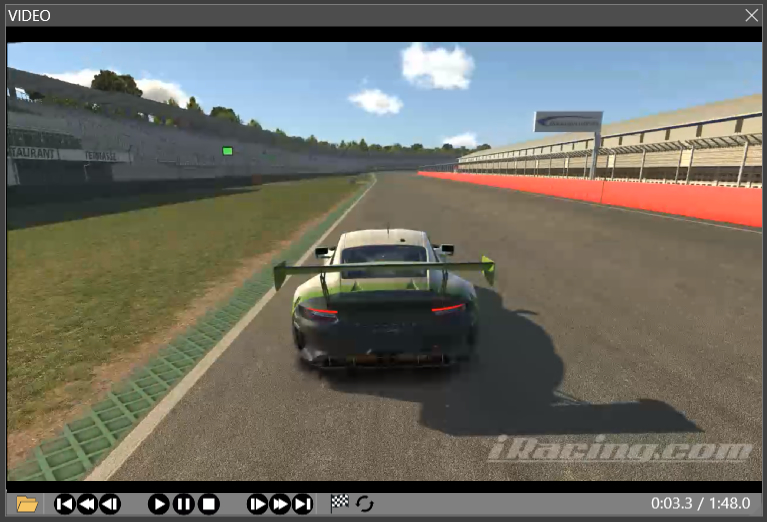
Play back of the video will start when you play back a lap. You can adjust the speed of the playback
from normal down to 1/16 speed by clicing the play button multiple times.
You can jump forward or backwards in the video by clicking the fast forward or rewind buttons.
 Manual Index
Manual Index