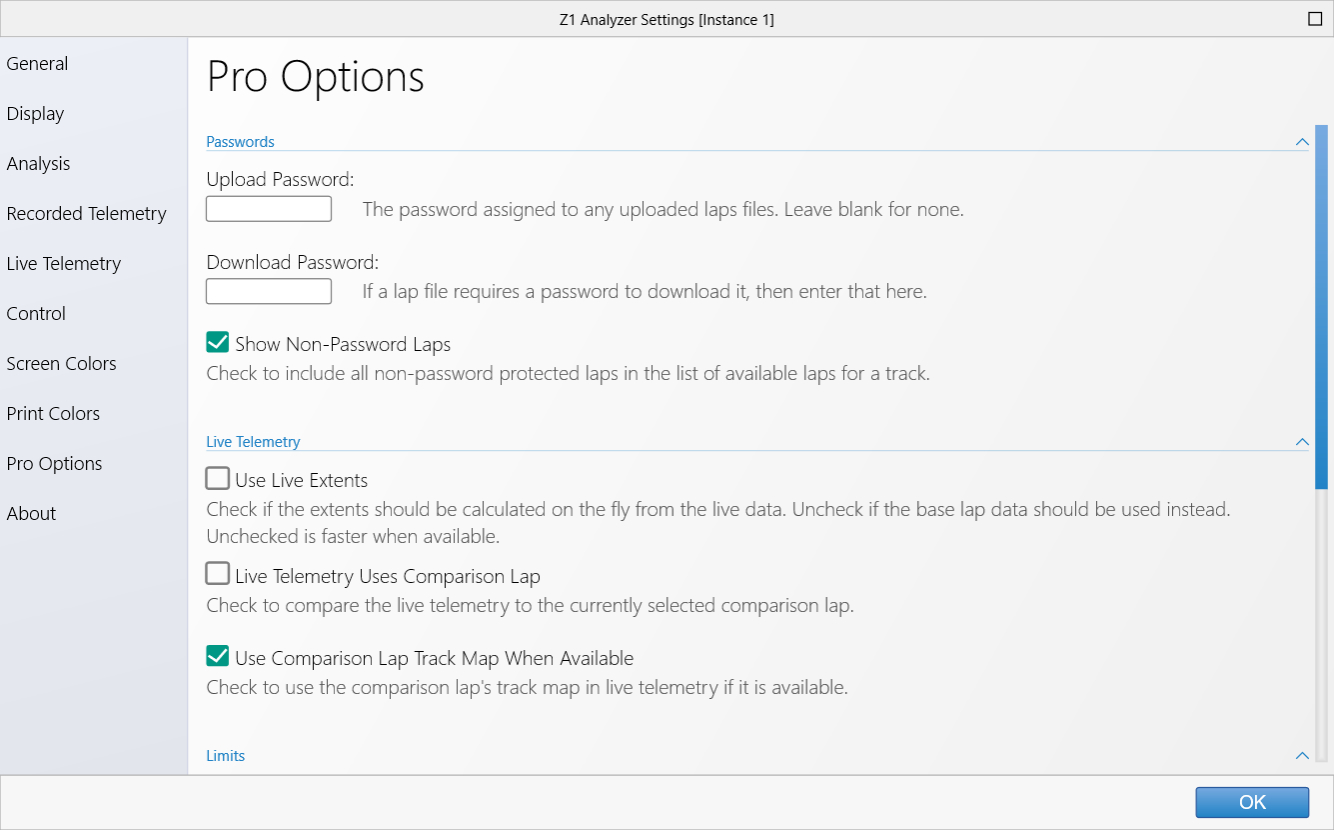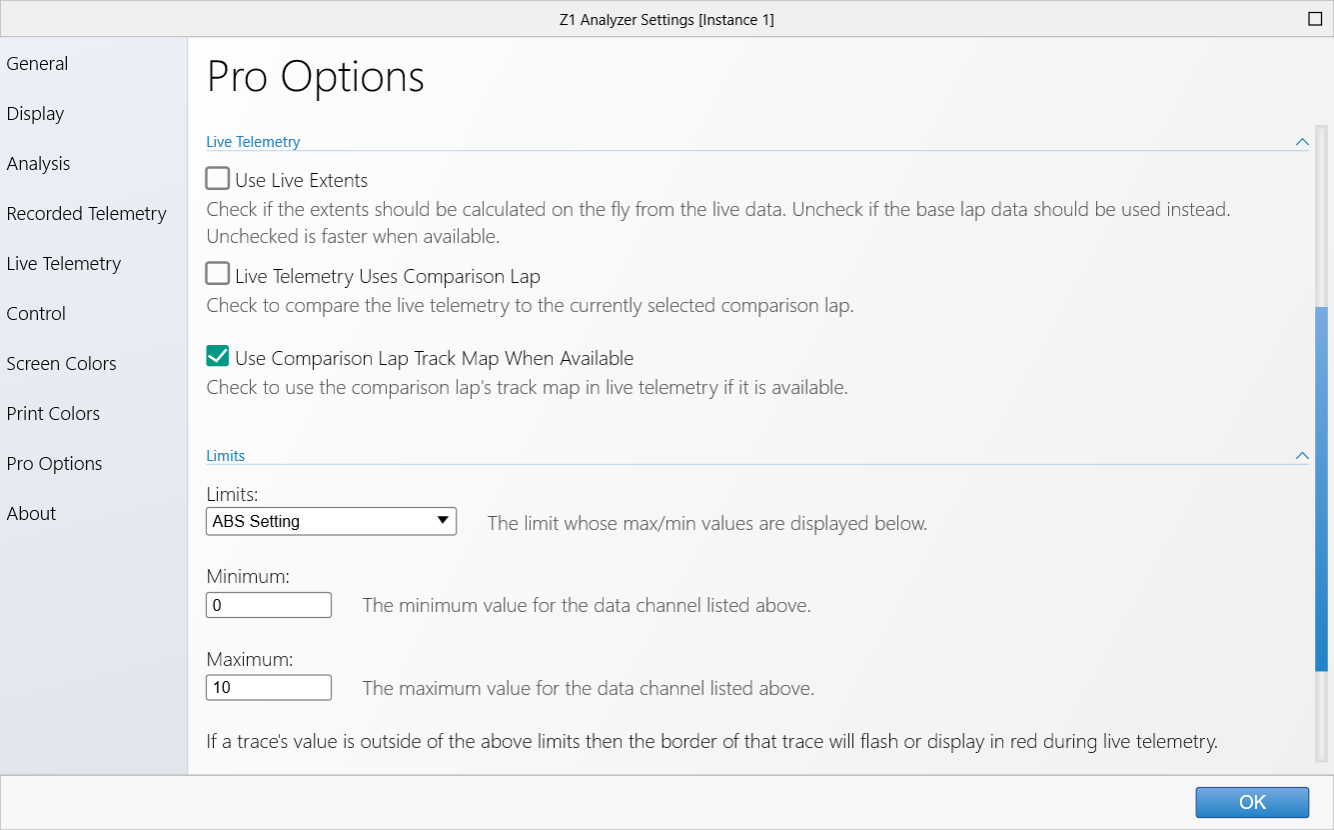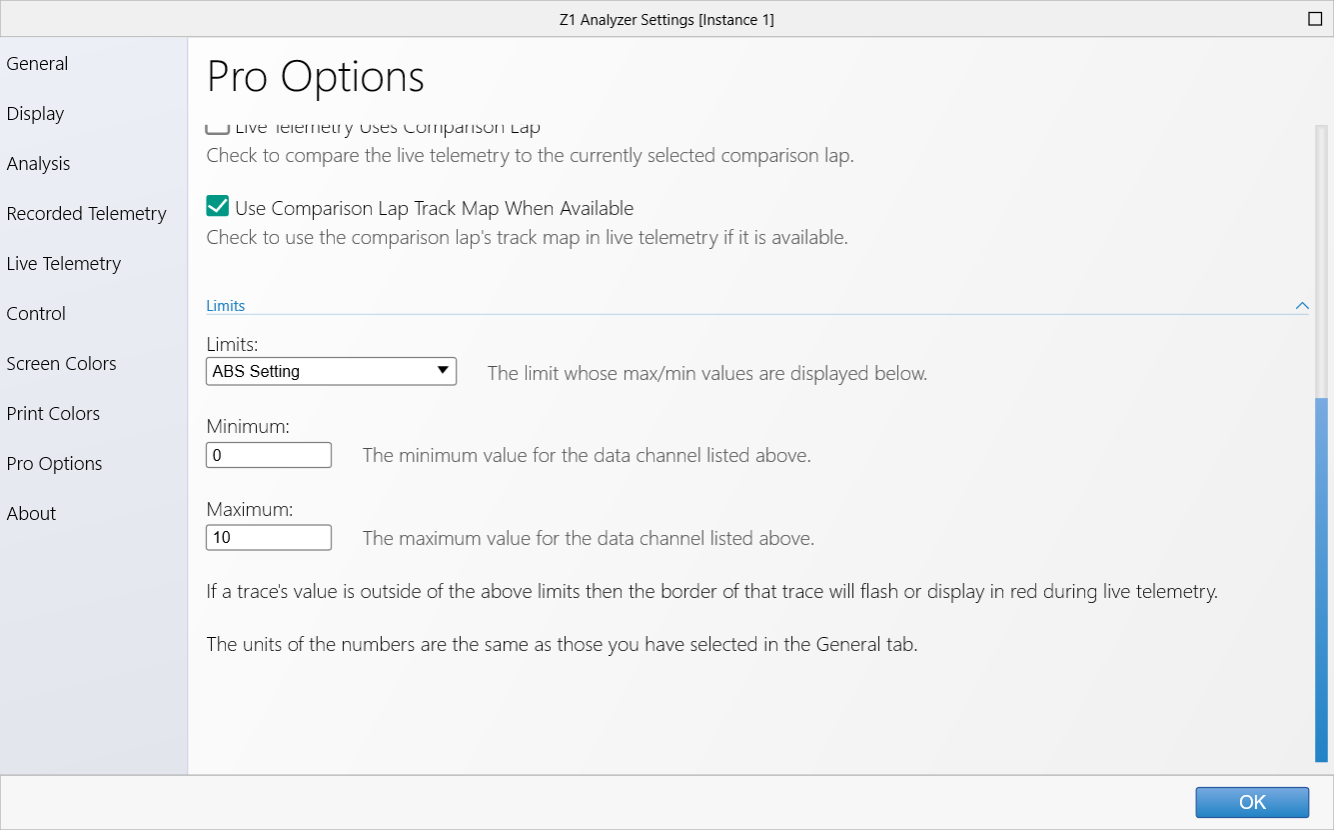The Z1 Analyzer has various features available to Pro users. This tab of the settings dialog allows the Pro
user to customize those settings.
Passwords
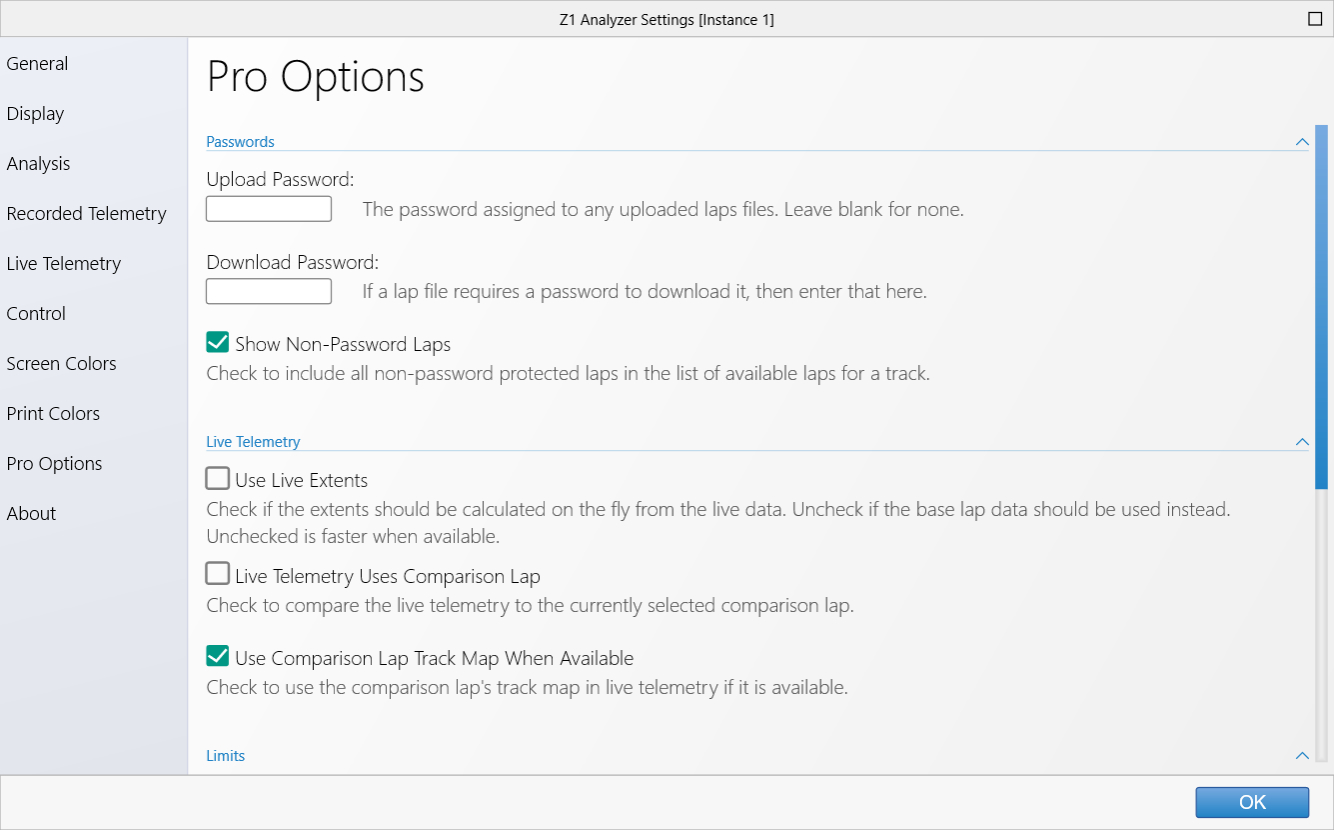 Upload Password:
Upload Password:
Pro users may assign a password to any uploaded lap file. If this is done then only other Pro users
who know that password can download the lap file. This enabled easy sharing of lap files between
specific users.
Download Password:
If you want to download a password protected lap file then you will need to enter the password here.
Show Non-Password Laps:
With this option selected you will see all non-password protected laps as well as those that are
password protected. You can use this option to filter the list down to just those laps with a password
by un-selecting it.
Live Telemetry
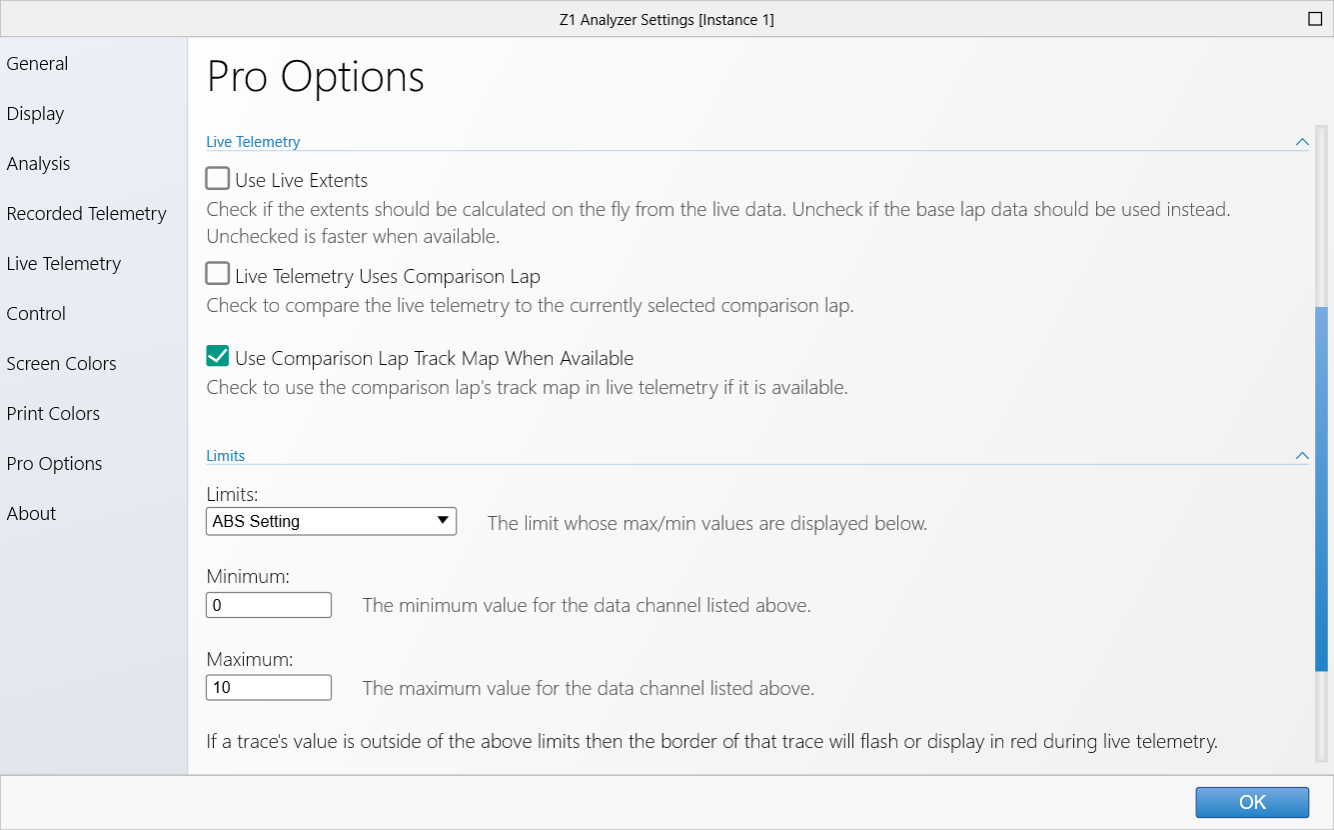 Use Live Extents:
Use Live Extents:
When the traces are drawn they need to know the maximum and minimum values, or extents, of the graph.
With this option selected those values will be calculated on the fly from the live telemetry data. If
you have a base lap loaded then unchecking this option will tell the Analyzer to use the base lap's data
to determine the maximum and minimum extents for each graph. This will produce faster redraws than using
the live data's extents.
Live Telemetry Uses Comparison Lap:
If you have a additional laps loaded then with this option checked the currently selected lap will be
overlayed on the live telemetry, allowing you to compare the live telemetry to the pre-recorded lap's
telemetry.
Use Comparison Lap Track Map When Available:
If you have additional laps loaded then selecting this option will use the data in the currently selected
lap to create the track map. If this option is not selected or additional laps are not loaded then track
maps will be created as defined in the Live Telemetry settings.
Limits
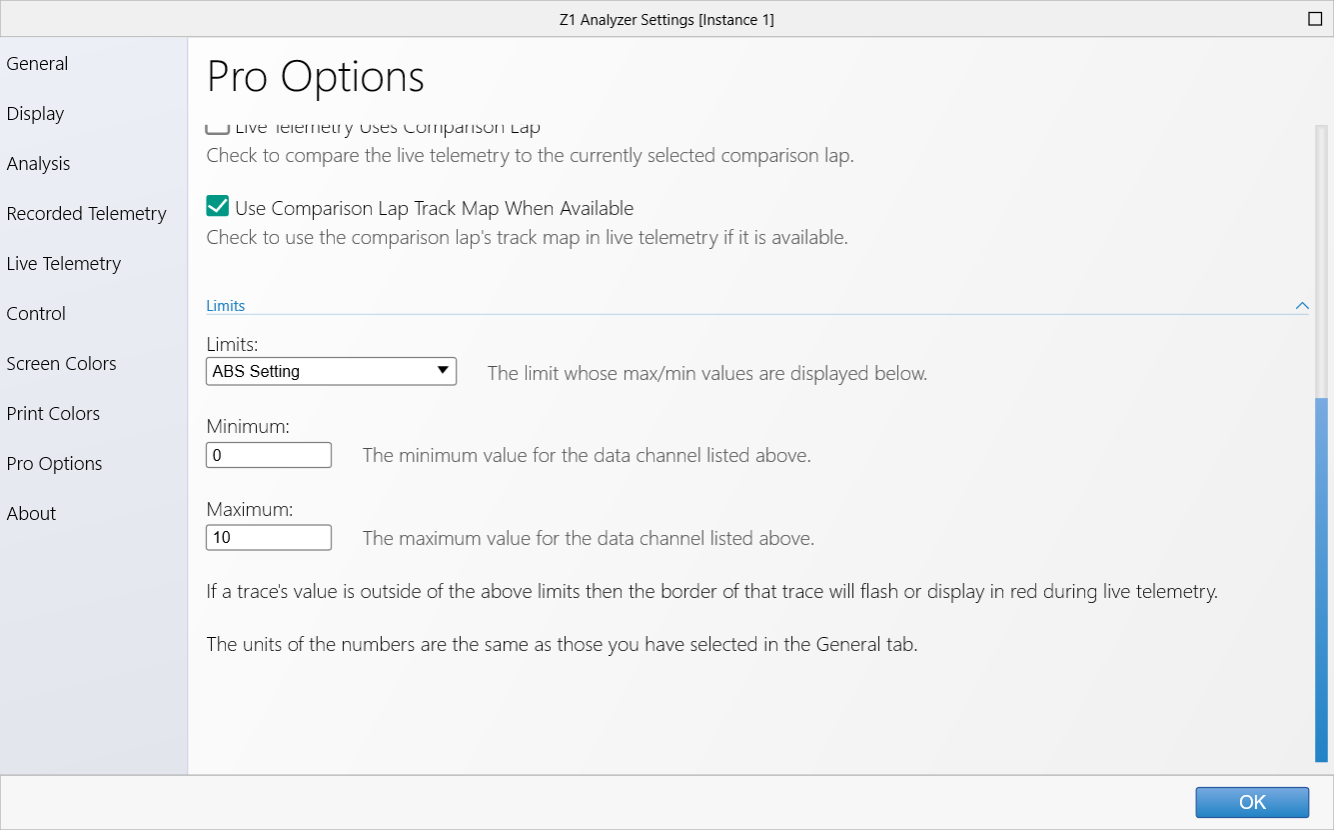 Limits:
Limits:
As a pro user you can have the border of a trace flash during live telemetry if the value of the data
displayed within the trace exceeds predefined limits. You can defined the maximum and minimum limits for
all the standard data channels by selecting the desired channel and then entering the maximum and minimum
value. The units for the entered values correspond to those used in the trace. For example if the trace
is displaying KPH, then the values entered are taken to be KPH values.
 Manual Index
Manual Index