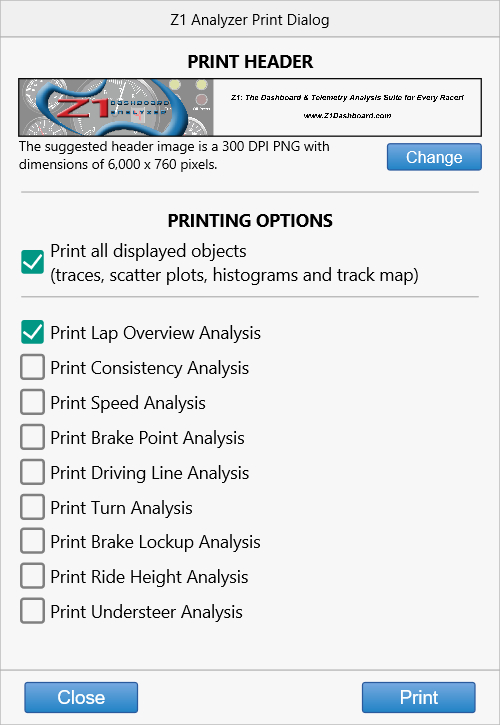With a Pro license the Z1 Analyzer lets you print out your layouts. You can use this functionality
to give hard copies of data to customers, or for your own personal use.
Selecting File->Print displays the Print dialog. Using this dialog you can choose what you'd like
to print. You can choose to print all displayed objects, certain analysis screens, or a combination
of both.
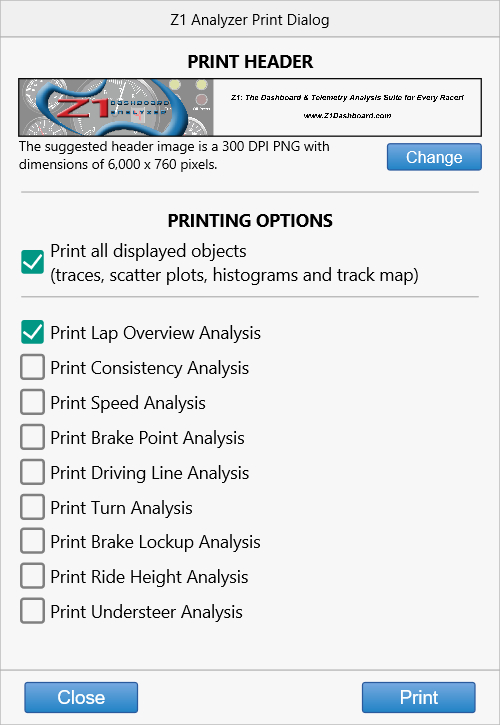
Each printed page starts with a header graphic. You can customize this graphic by clicking on the Change
button at the top of the dialog. This lets you brand the printed pages with your company's logo, slogan,
or anything else you'd like to include.
 Manual Index
Manual Index