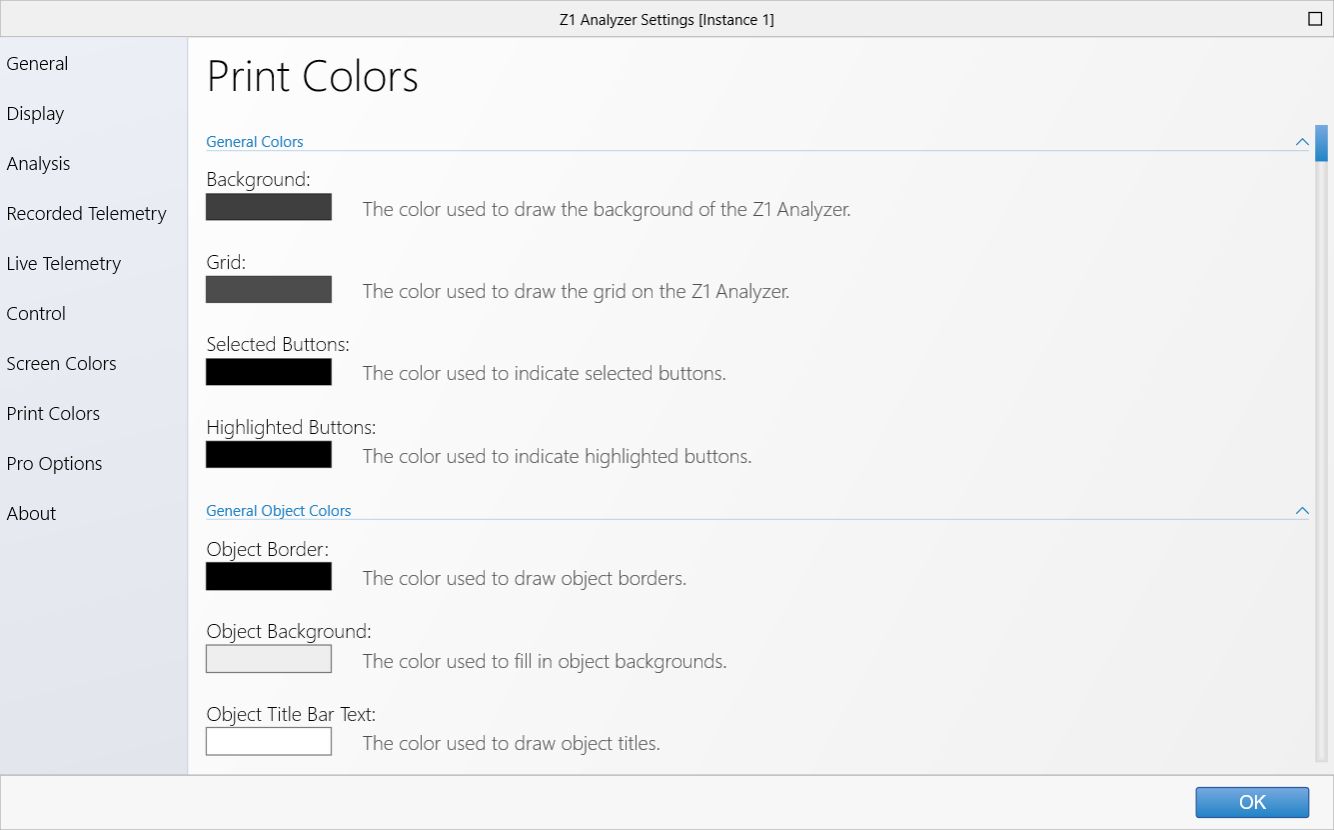The Z1 Analyzer software allows you to easily customize the colors used when printing to suit your style.
This customization is done in the Print Colors tab of the Settings Dialog.
These colors are intentionally different from the ones used on screen. Note, there are slightly fewer colors
in this tab compares to the screen colors tab as not all aspects of the Z1 Analyzer are printable.
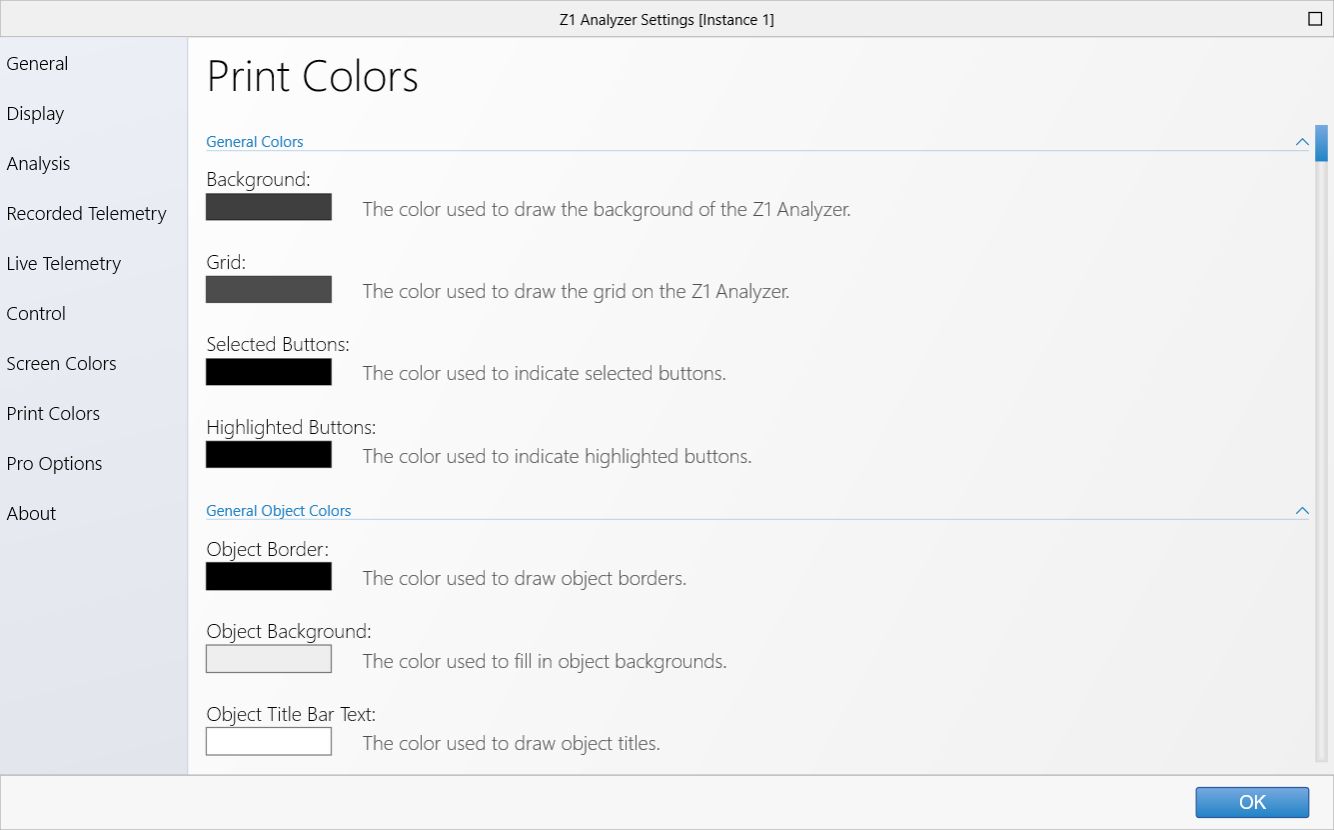
Almost all of the colors used within the Z1 Analyzer are customizable when prnting. The various colors are
grouped together by category in this tab. Scroll down to find the one you are looking for. Then click on the
color swatch to display the color chooser and select the desired color.
 Manual Index
Manual Index