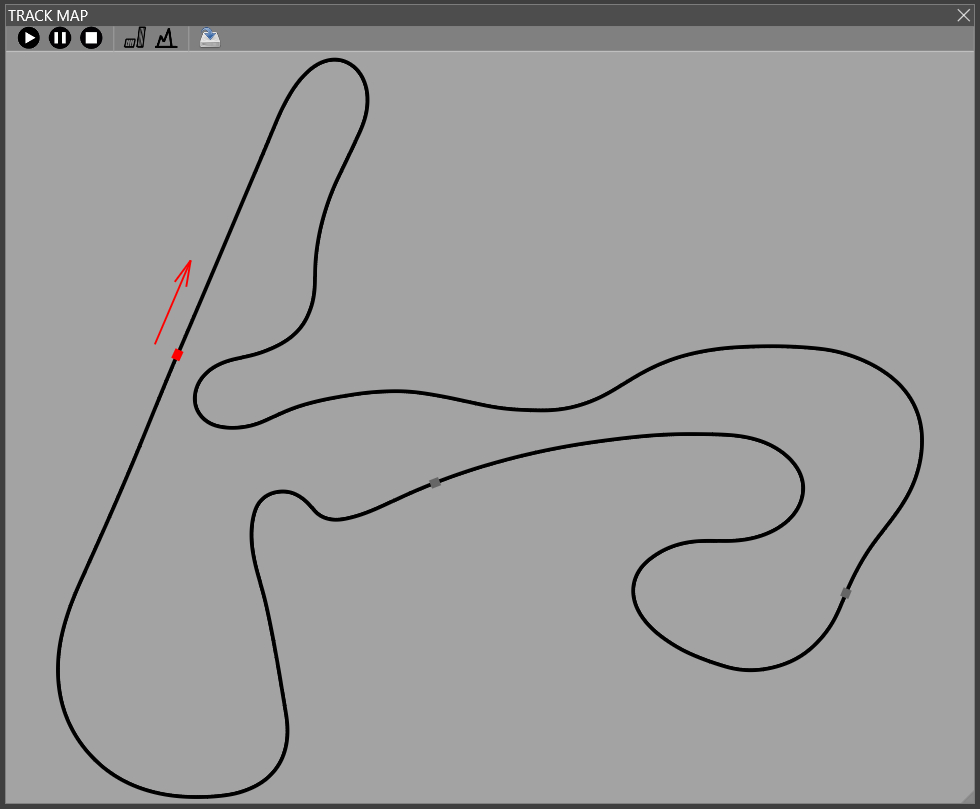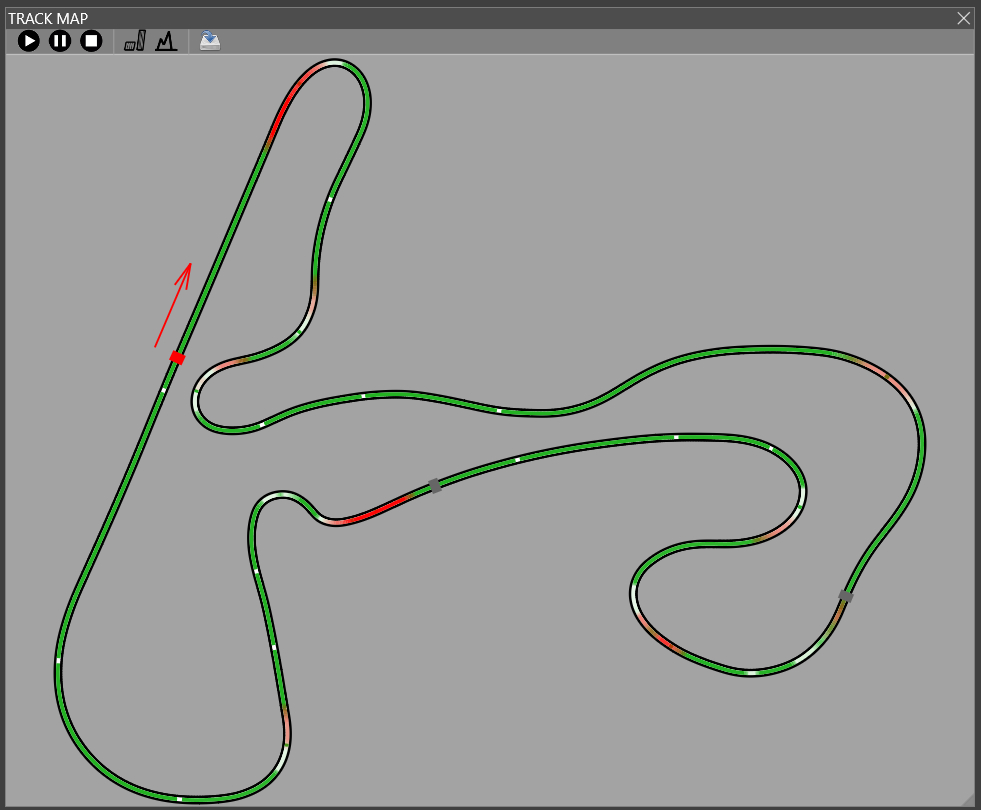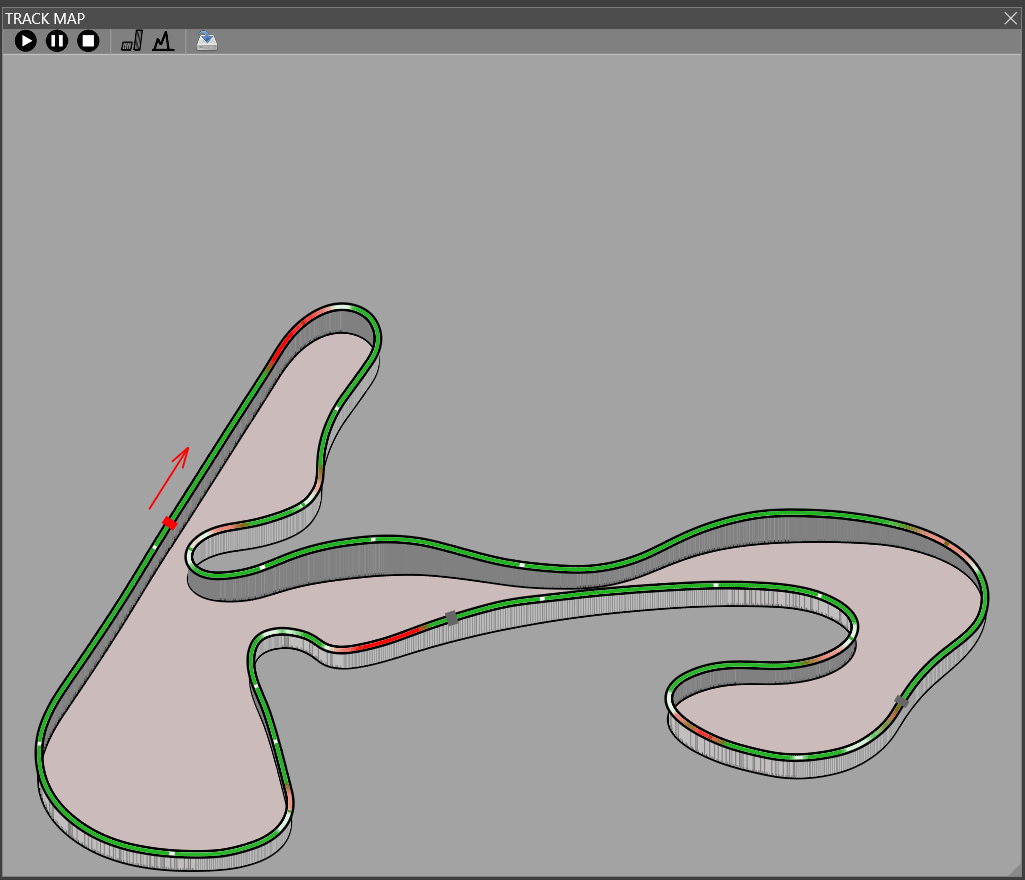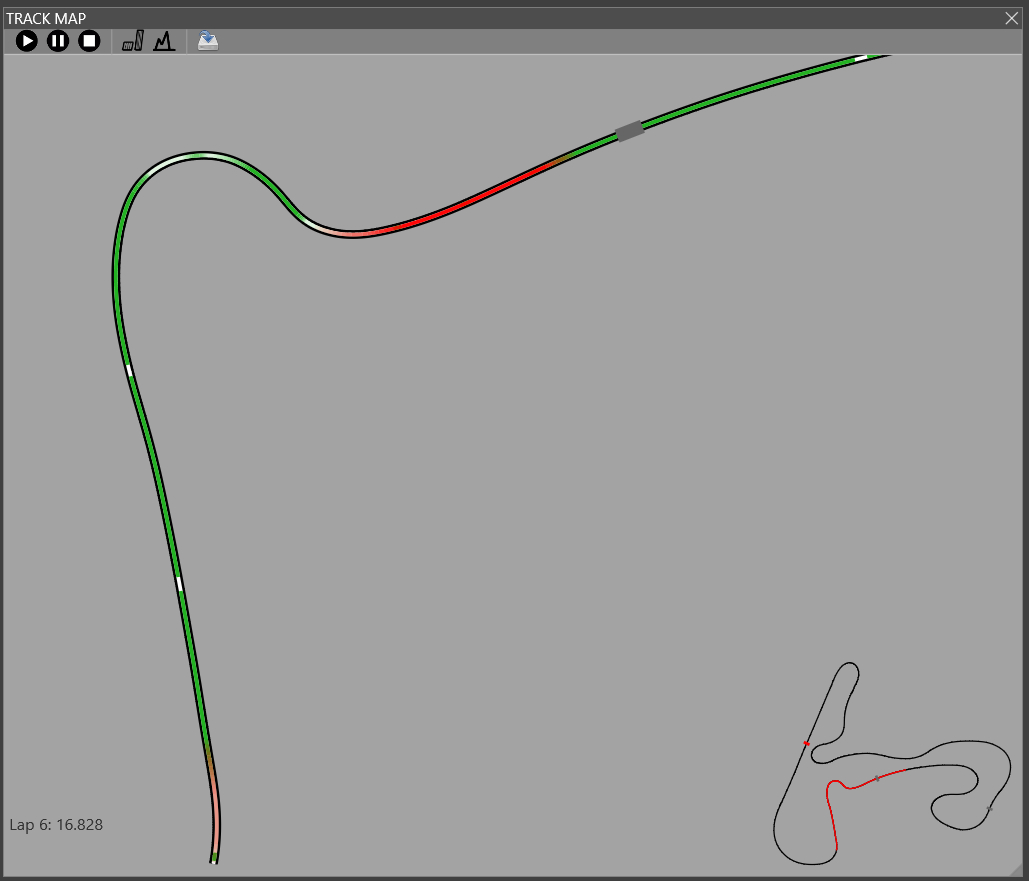The Z1 Analyzer's track map tile displays the track map for the circuit. This is a very important part of the analysis
as it shows you where you are on track, as well as speeds, braking/throttle application and elevation changes.
Your car's positions is shown as a white dot with a red outline. As you progress around the lap either
by playing back the lap or by clicking on a trace, your car's position will automatically update.
Default track map
The default display shows the track map as a 2 dimensional overhead layout.
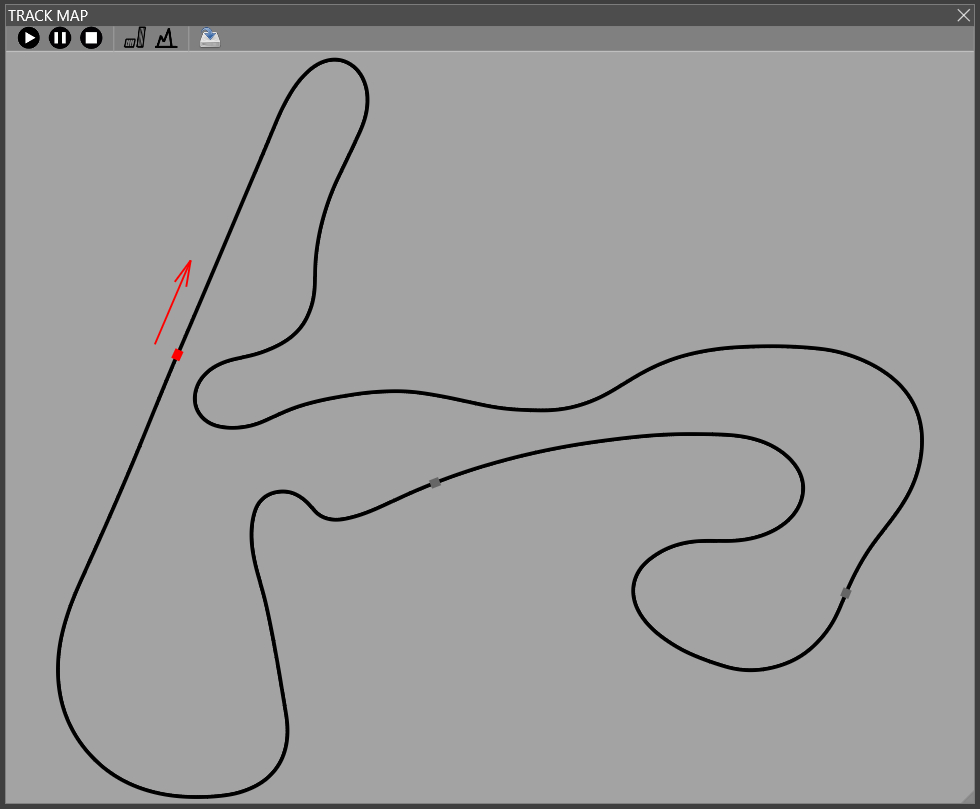
Throttle/brake overlay
Applying the throttle/brake overlay displays your throttle and brake application on top of the track.
This allows you to easily see how much throttle and brake you are using at any point of the track.
The darker the color, the more throttle or brake you are using.
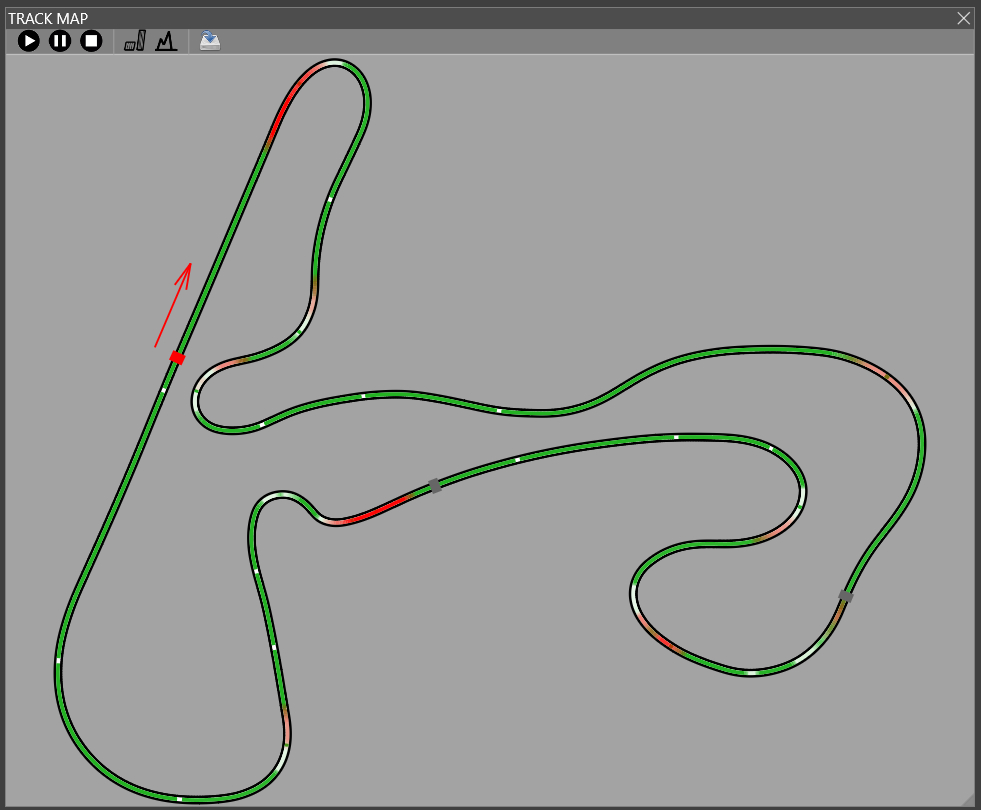
3D track map
The 3D track map option shows all the elevation changes that occur throughout the lap. This can help you
determine where you are being hewlped or hindered by the track as you approach brake zones, or go through turns.
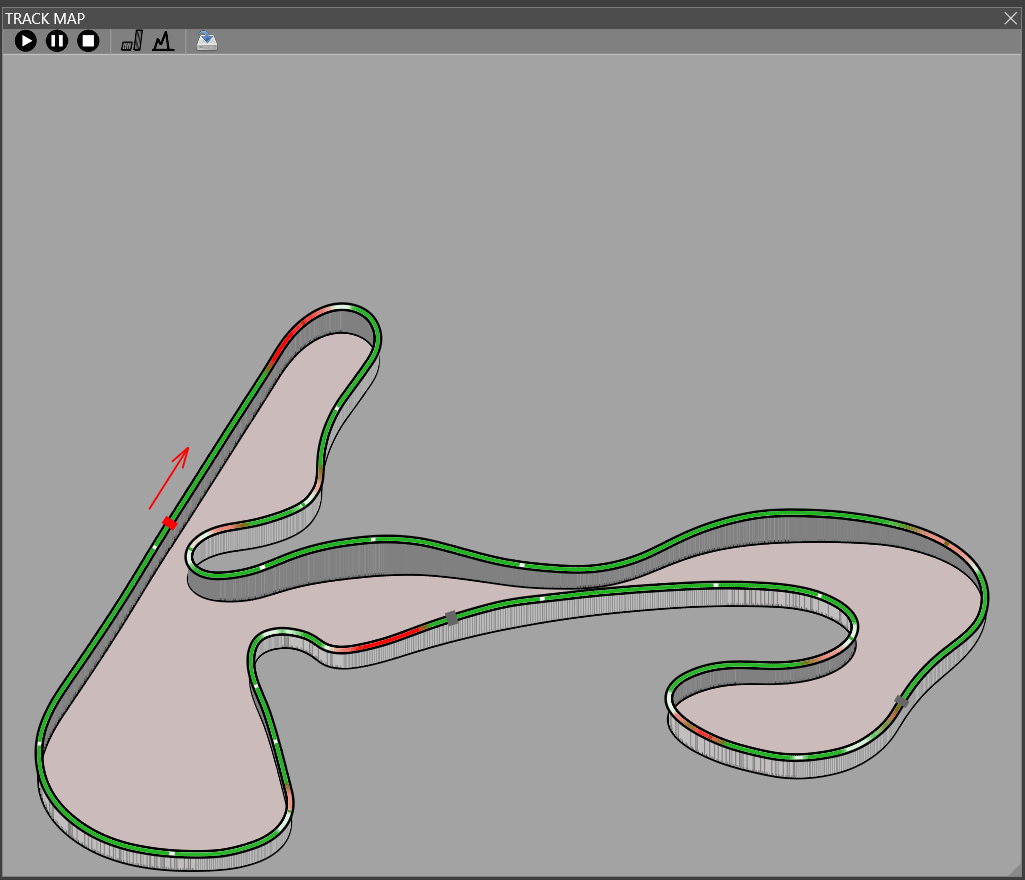
Zoomed in track map
Whenever you zoom in on a trace, the track map will also zoom in to the same level of detail. A small
track map will be displayed at the lower right, with the zoomed portion highlighted in red so you
always know where you are on track.
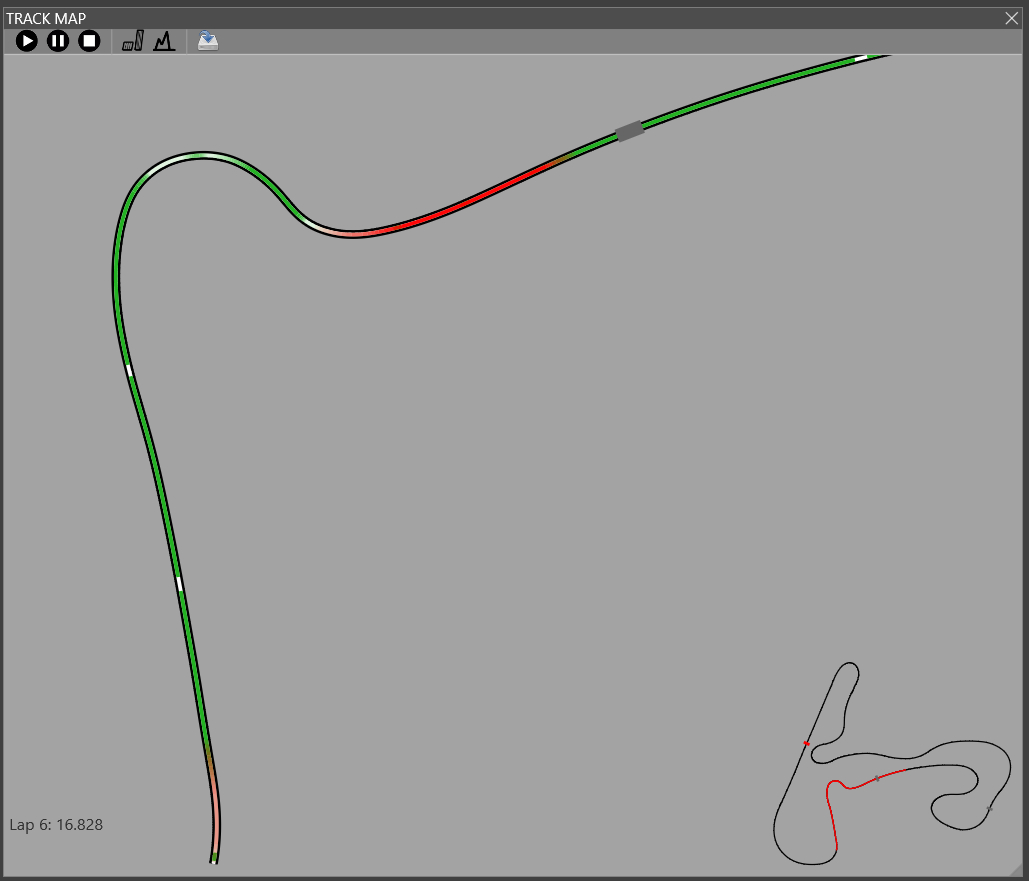
 Manual Index
Manual Index