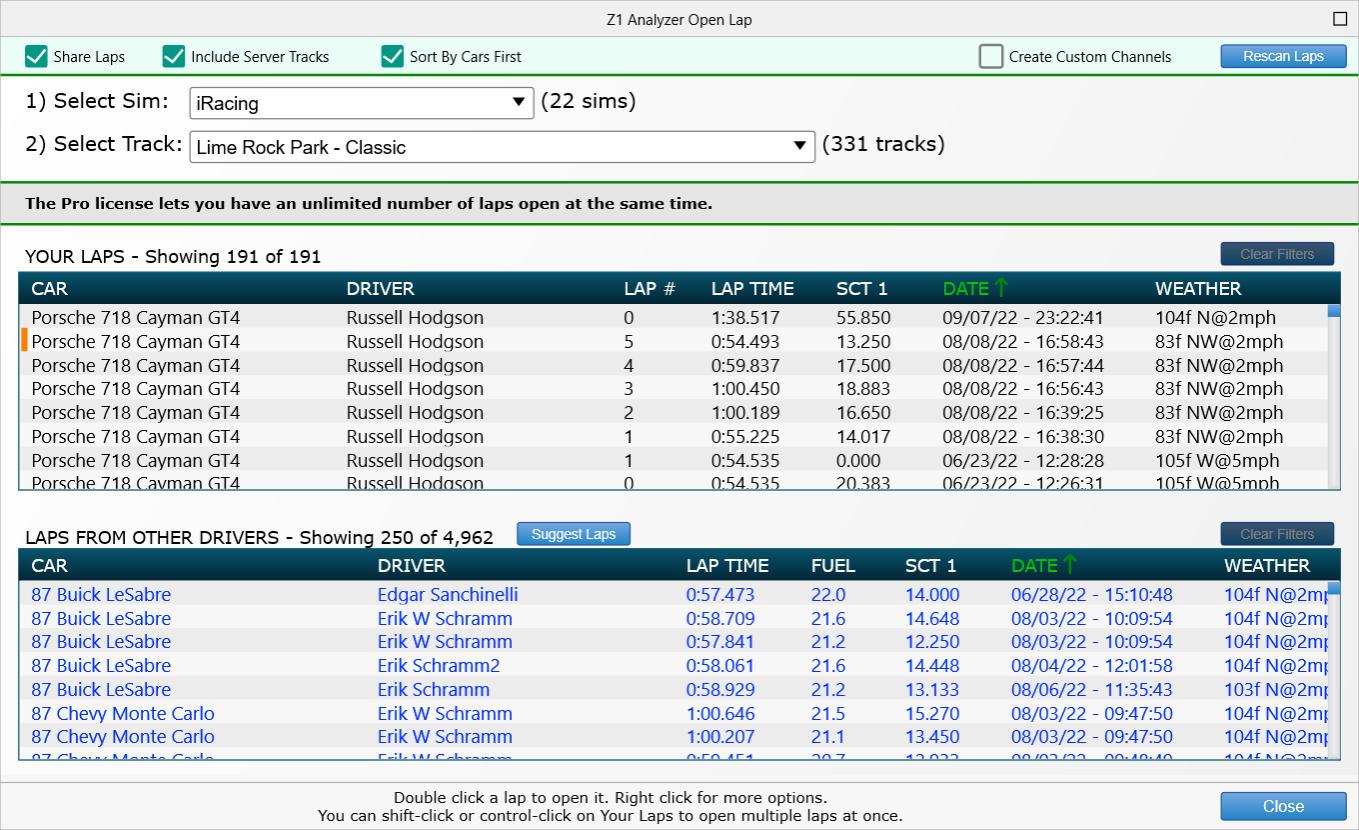The Z1 Analyzer allows you to open any lap you have recorded on your simulator, any lap that another user has uploaded
to our servers, or any lap you have imported from real world data. To view the list of available laps open the Select
Lap dialog by choosing 'Open Lap...' from the File menu.
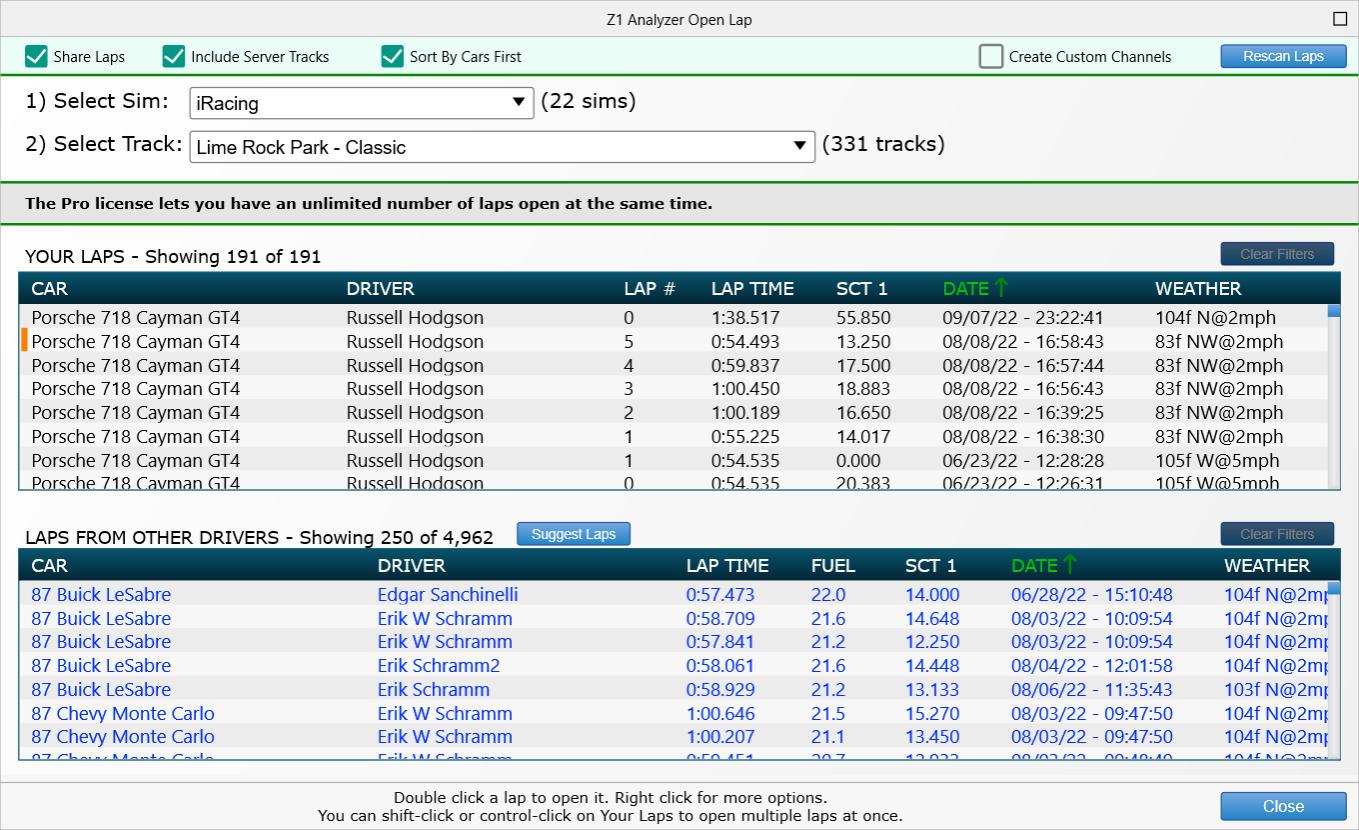
The Open Lap dialog shows all available laps for the currently selected sim and track. For imported
data, the sim will be 'External Data'. You can sort the results by clicking on the table column headers.
For more options, right click on the displayed laps.
Clicking on the 'Suggest Laps' button will display laps that are slightly faster than your own. These are
great to compare yourself against.
To open a lap just double click on it. If you want to open multiple laps use the Control, or Shift click
combinations to do so.
Note the ability to import and view real world data requires the Track license or higher.
 Manual Index
Manual Index