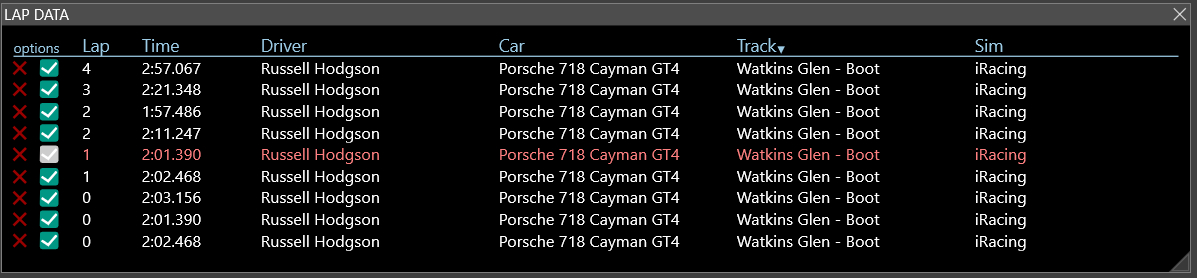The Lap Data display is a specific object that can be included in any of your layouts. It is available
under the Display main menu.
The purpose of this object is to show the currently open laps, and let you easily navigate between them.
You can adjust the location and size of the Lap Data object to fit into your layouts by dragging its title
bar or resize triangle.
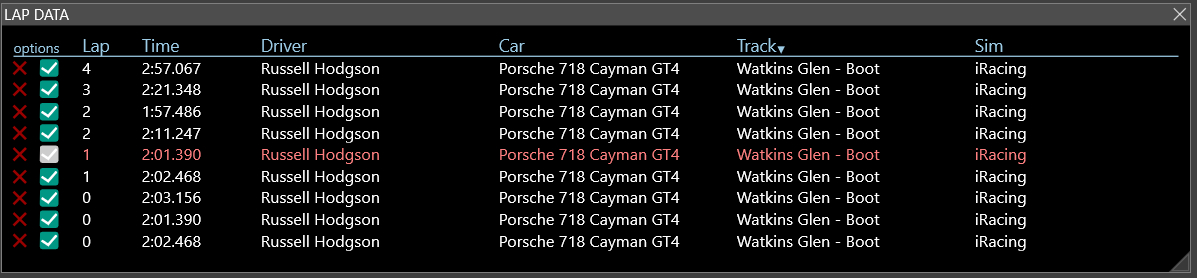
When multiple laps are displayed there is always a 'main' lap. This is the one whose data is displayed in color
and/or takes priority in certain objects. This lap is highlighted in the Lap Data object. You can easily change
the main lap by clicking on a lap within the Lap Data object.
If you want to show or hide a lap's data, simply check or uncheck the associated checkbox. Note the main
lap's data cannot be hidden.
To close one of the laps, double click on the red X for the desired lap.
There are shortcuts to show all, hide all, and clear all lap data available under the Laps main menu.
 Manual Index
Manual Index