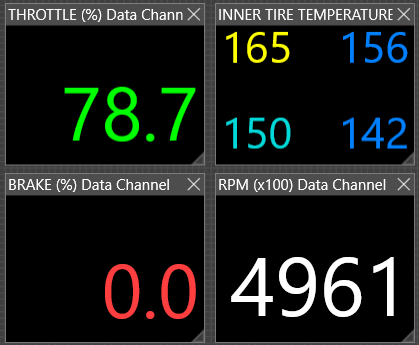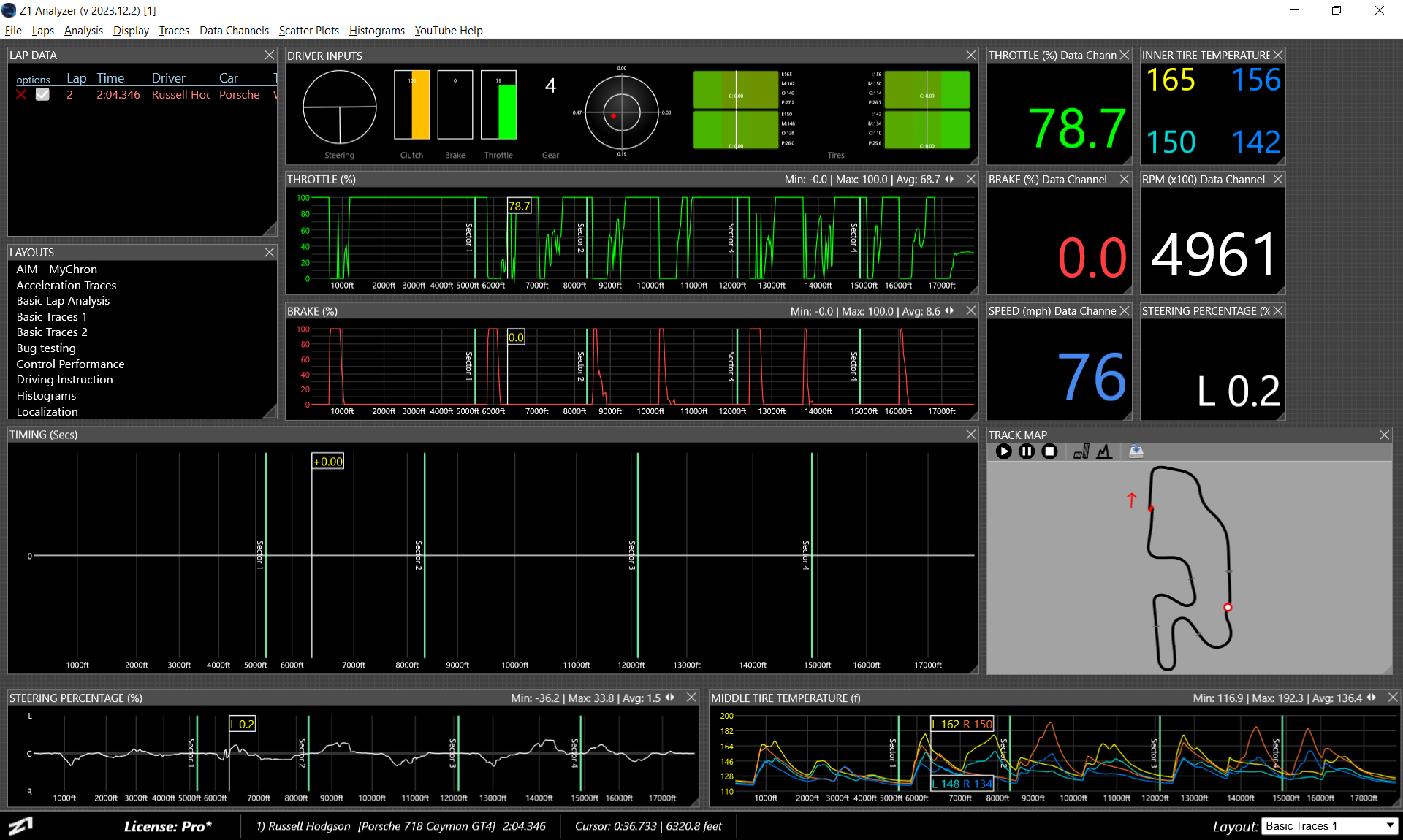Data Tiles are individual rectangles that are used to display the current values of a data channel, math
channel or custom channel within your layout. You can place them anywhere within your layout, just like
any other object. They can be moved and resized by dragging the title bar or the resize triangle.
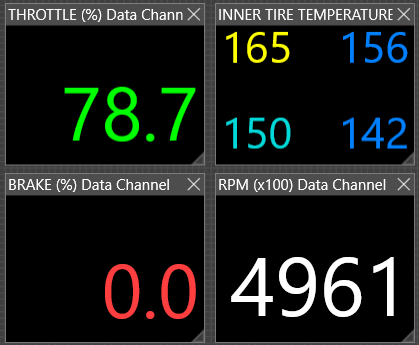
To add a data tile to your layour select the Data Channels->Add Data Tile menu option. Then select the
desired value for the data tile to display. Once added you can drag the tile to the desired location
within your layout.
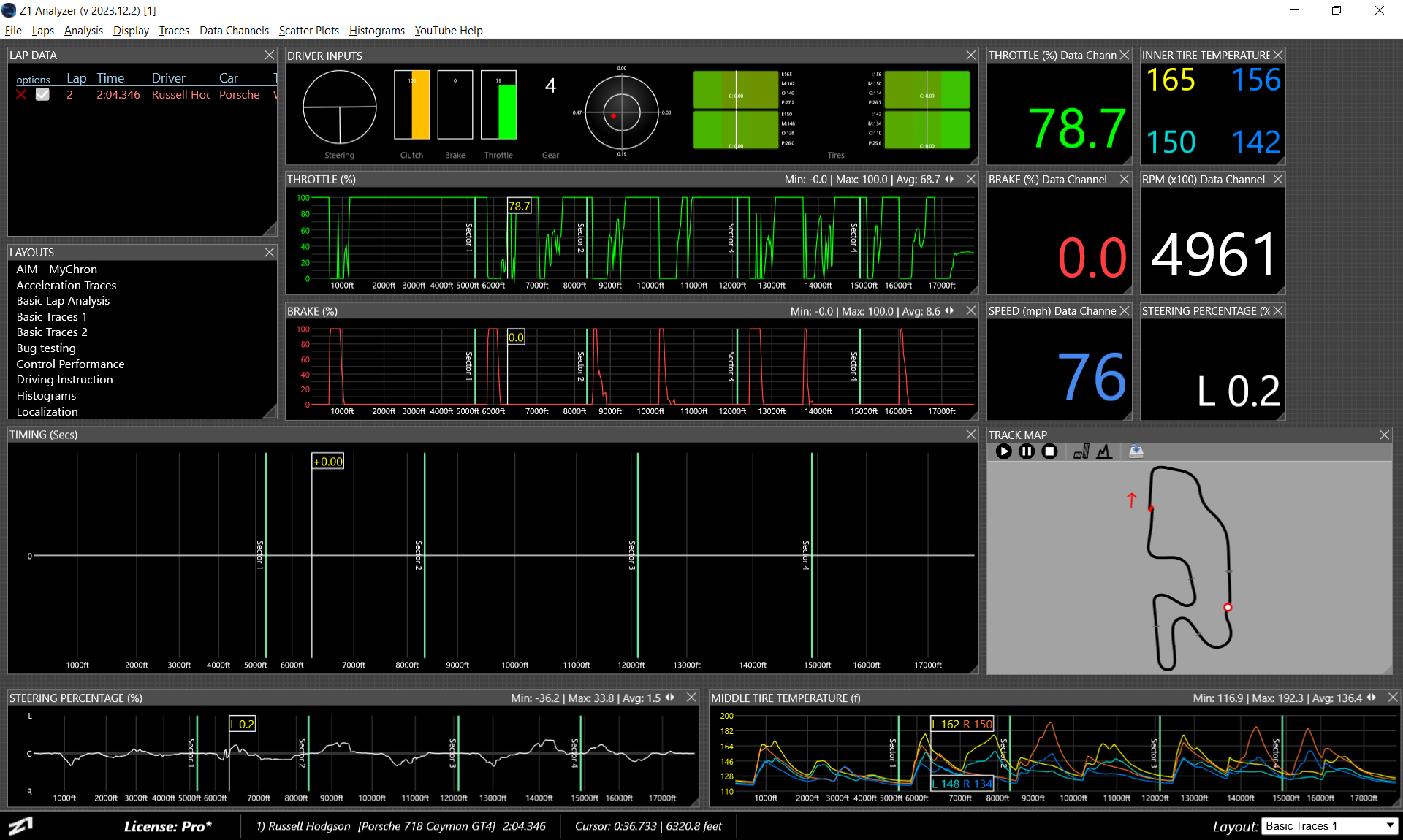
You can modify what the data tile displayed by right clicking on it and selecting the new channel from
the drop down menu.
To remove the data tile from the layout click on the close X at the top right of the tile.
 Manual Index
Manual Index