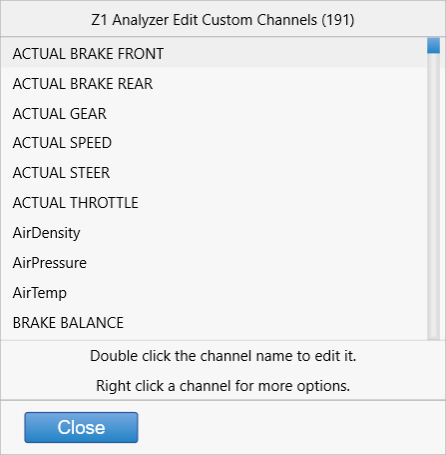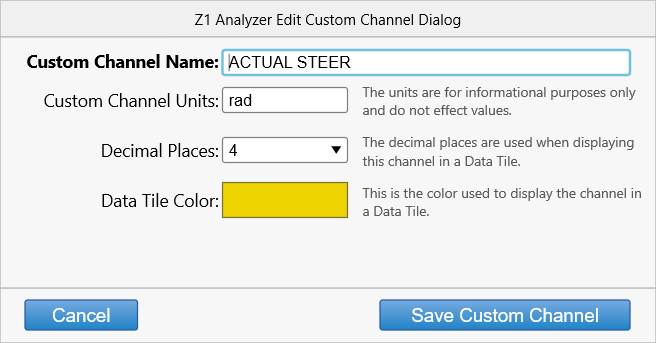Custom Channels are a feature available in the Track and Pro versions of the Z1 Analyzer.
The Z1 Analyzer comes with over a hundred pre-defined data channels. But sometimes when working
with external data or with iRacing ibt files that is not enough, or the specific one you require
is not included. This is where custom channels come in.
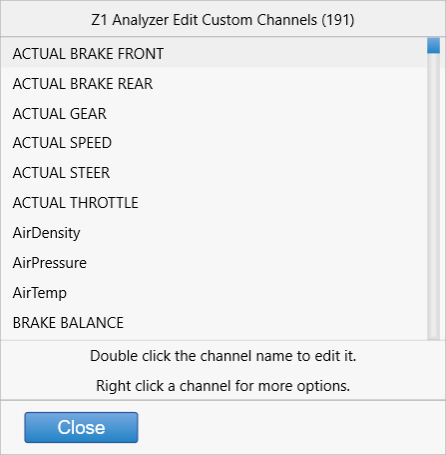
You can create a custom channel and assign any data you like to it. This custom channel can then
be displayed like any default data channel in a trace, data tile, scatter plot, histogram or custom
trace. It can also be used within a math channel.
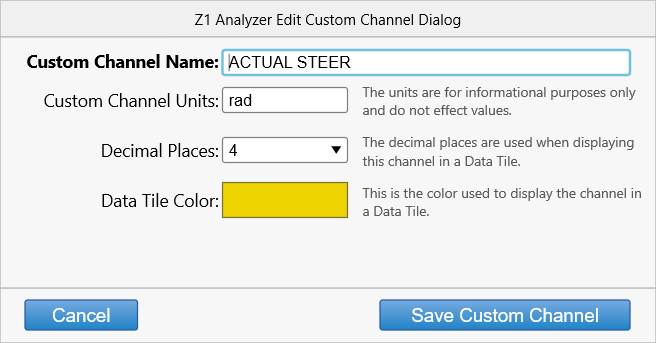
Creating a custom channel is simple, just select the Data Channels->New Custom Channel menu option.
Then enter the required information and click Create Custom Channel.
The Pro version also allows you to have custom channels automatically created for any unknown channels
when importing external data, or iRacing ibt data files.
 Manual Index
Manual Index