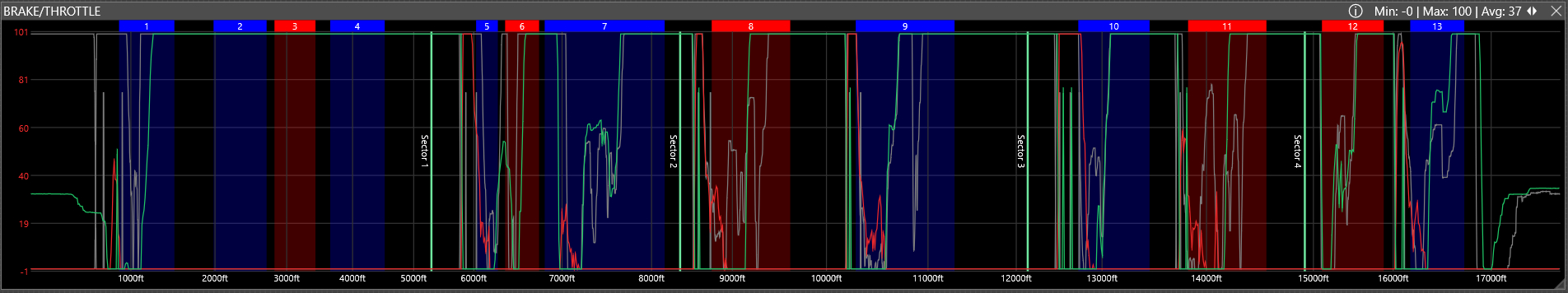The Z1 Analyzer allows you to highlight where corners start and end within a trace. This let's you easily
visualize the corners when looking at a trace.
To turn this feature on select the Display->Show Corner Overlays menu option.
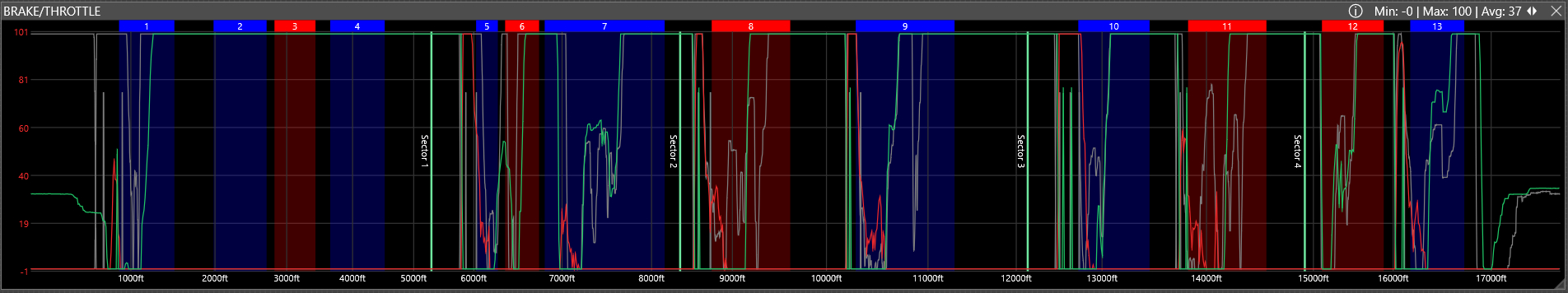
Right hand corners are displayed in red and left hand corners in blue. You can customize this in the Screen Colors tab
of the settings dialog under the Trace Lines and Text Colors section.
 Manual Index
Manual Index