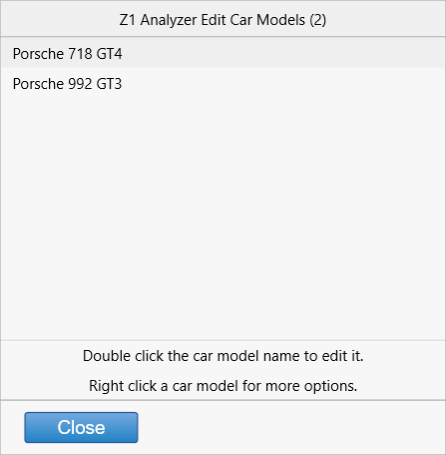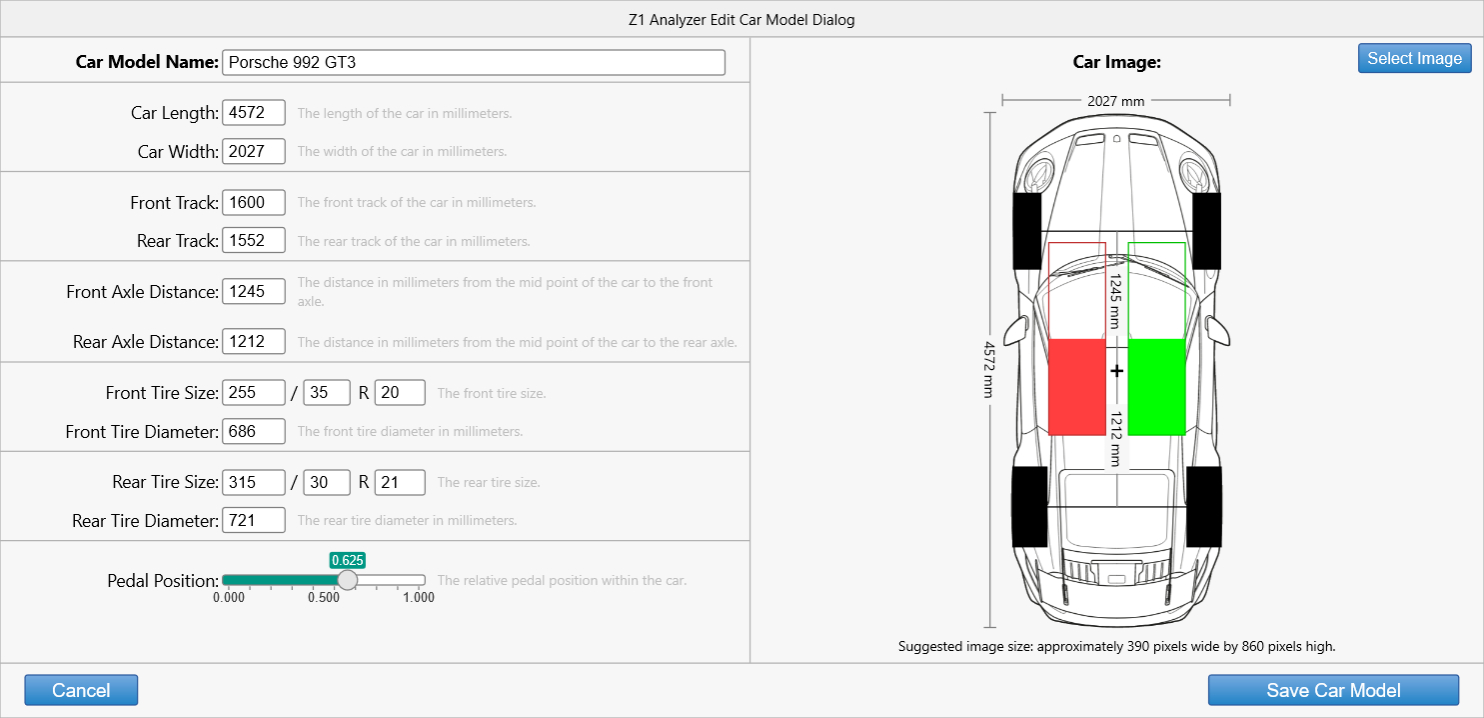When using the driving instructor, track walk or satellite track map, the car's location is displayed
using an image of the car. This gives additional information over a simple dot. You can see the true
space of the car, and the yaw of the car showing understeer and oversteer.
The Z1 Analyzer comes with some car models to choose from, or you can create your own.
To create your own car model choose the Analysis->Edit Car Models menu option.
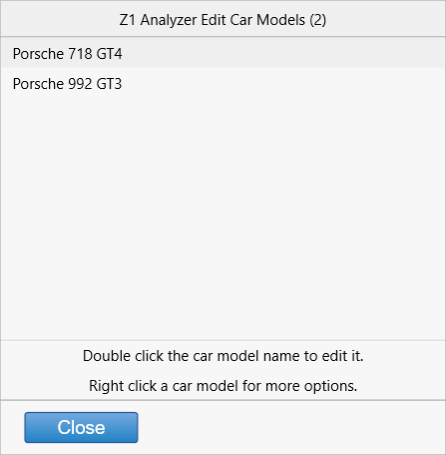
You edit an existing car model, or create a new model from scratch or from a copy of an existing model.
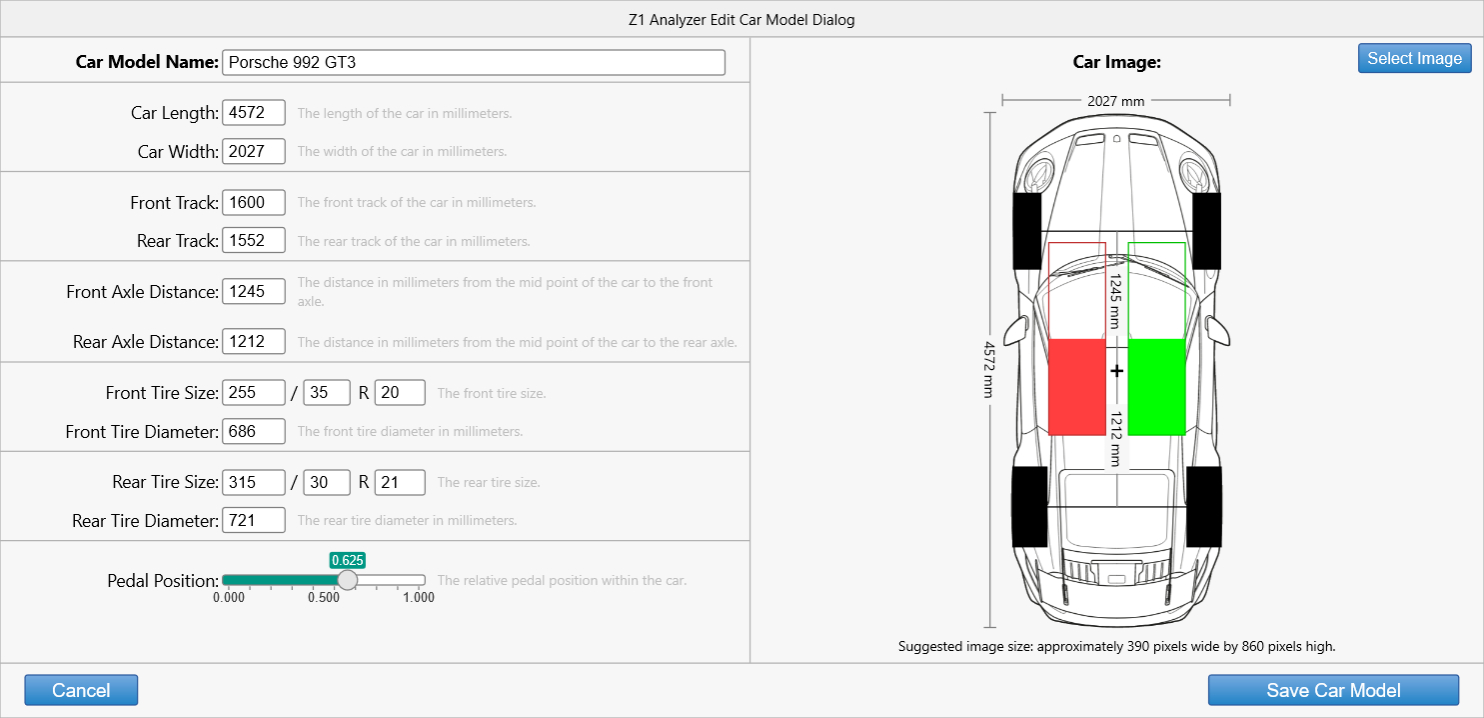
The editing screen displays all necessary information about the car. You will need an image of the car you
wish to use. This is displayed on the right. On the left you will need to enter the various dimensions
and tire sizes for the car.
You can also specify where the pedal overlays are displayed within your car model.
Finally provide a unique name for the car model. Then you'll be able to select your new car model in
the driving instructor, track walk or satellite track map.
 Manual Index
Manual Index