The Start Beacon is the location that defines the beginning of a lap. Within a simulator this location
will always be at the exact same point. However in real life this position may vary slightly.
The Z1 Analyzer allows you to easily adjust the position of the start beacon of the main lap. This lets you
line up two or more different laps where the starting position may not be the same.
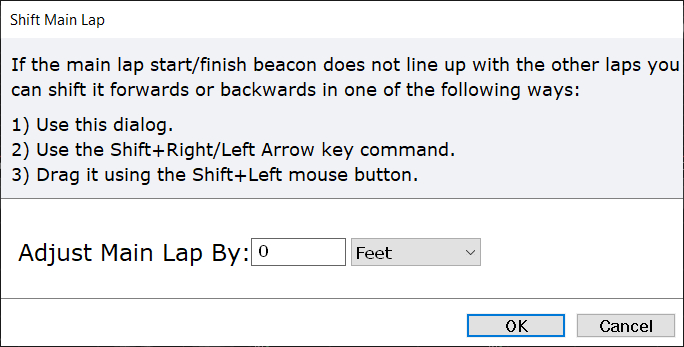
There are three ways to do this:
1) Use the Shift Main Lap dialog (Laps->Shift Lap). This lets you apply a specific adjustment in
feet or meters.
2) Use the Shift+Right/Left Arrow key commands. This lets you move the lap a single step (data point)
at a time.
3) Drag the lap using the Shift+Left mouse button. This lets you freely adjust the lap with your mouse.
 Manual Index
Manual Index