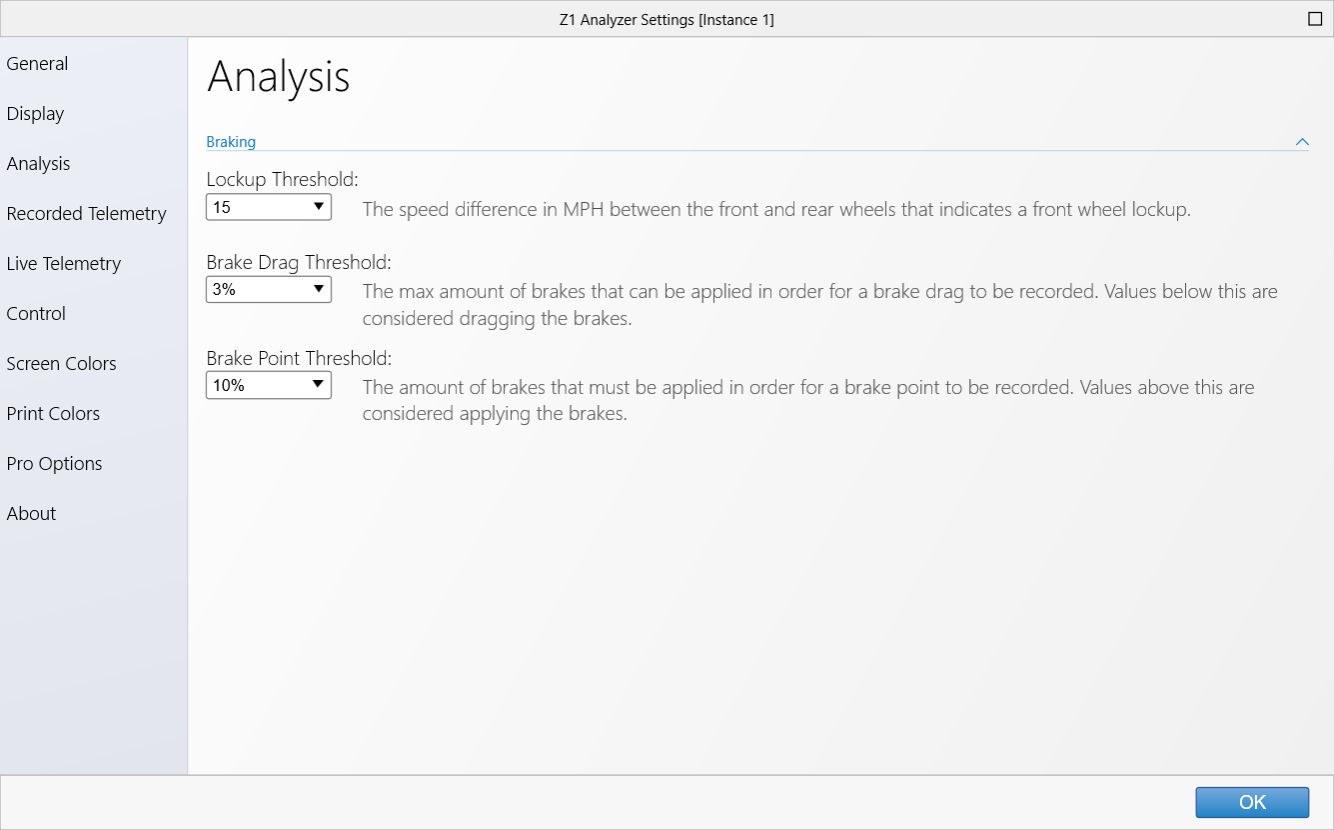The Z1 Analyzer software allows you to easily customize the application to suit your
needs. This customization is done using the Settings Dialog, accessible by selecting the
File->Settings menus option.
The settings dialog contains multiple tabs with specific settings under each one. This
page describes the Analysis tab.
Braking
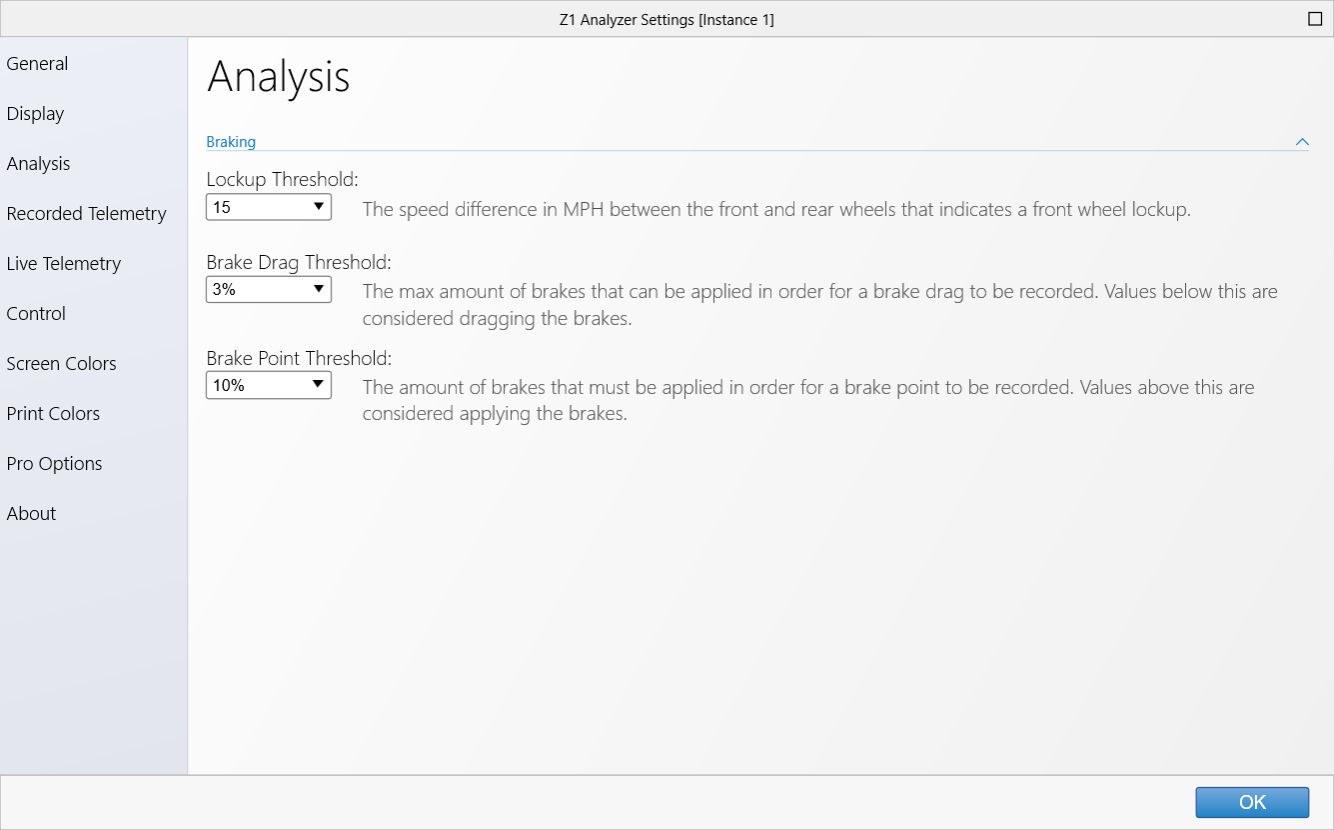 Lockup Threshold:
Lockup Threshold:
This is the speed difference between the front and rear wheels that indicates a front wheel lock up.
This is used in the brake lockups analysis.
Brake Drag Threshold:
The maximum amount of braking that can be applied in order for a brake drag to be recorded. Values below
this are considered dragging the brakes. For example if this is set to 3%, and you are applying the brakes
and never exceed 3%, then you are considered to be dragging the brakes. This information will be displayed
in the Lap Analysis window under the Brake Analysis section.
Brake Point Threshold:
This is the amount of braking that must be applied in order for a brake point to be recorded. Values above
this are considered to be aplying the brakes. For example if this is set to 10%, then in order for a braking
zone to be detected, you must apply at least 10% of the brakes.
 Manual Index
Manual Index