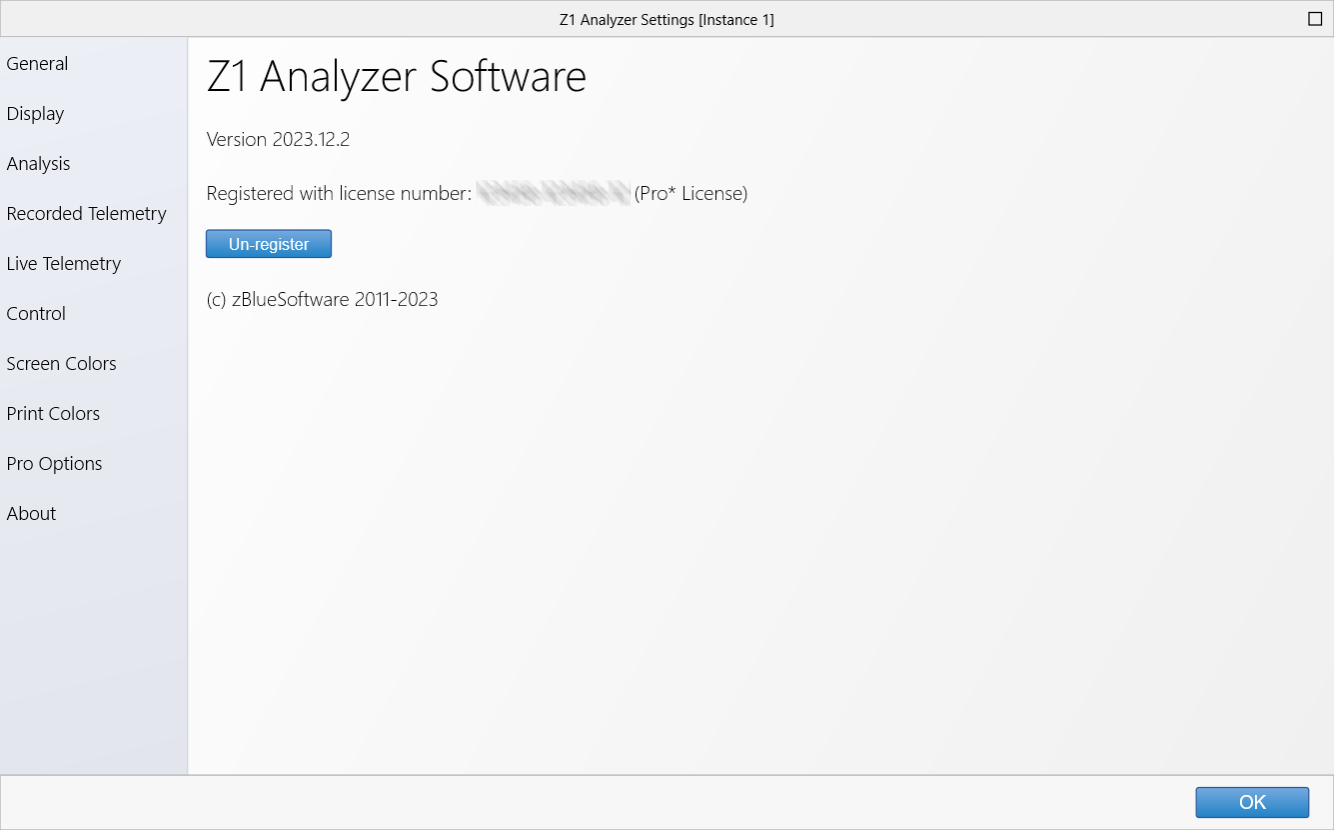The Z1 Analyzer software allows you to easily customize the display to suit your style. This customization is done
using the Settings Dialog, accessible by clicking the Settings Icon at the top left of the screen.
The settings dialog contains multiple tabs with specific settings under each one. This page describes
the About tab. This tab will display the version of the Analyzer you are running, the current registration
status, the license number used to register the software if appropriate, and the license type.
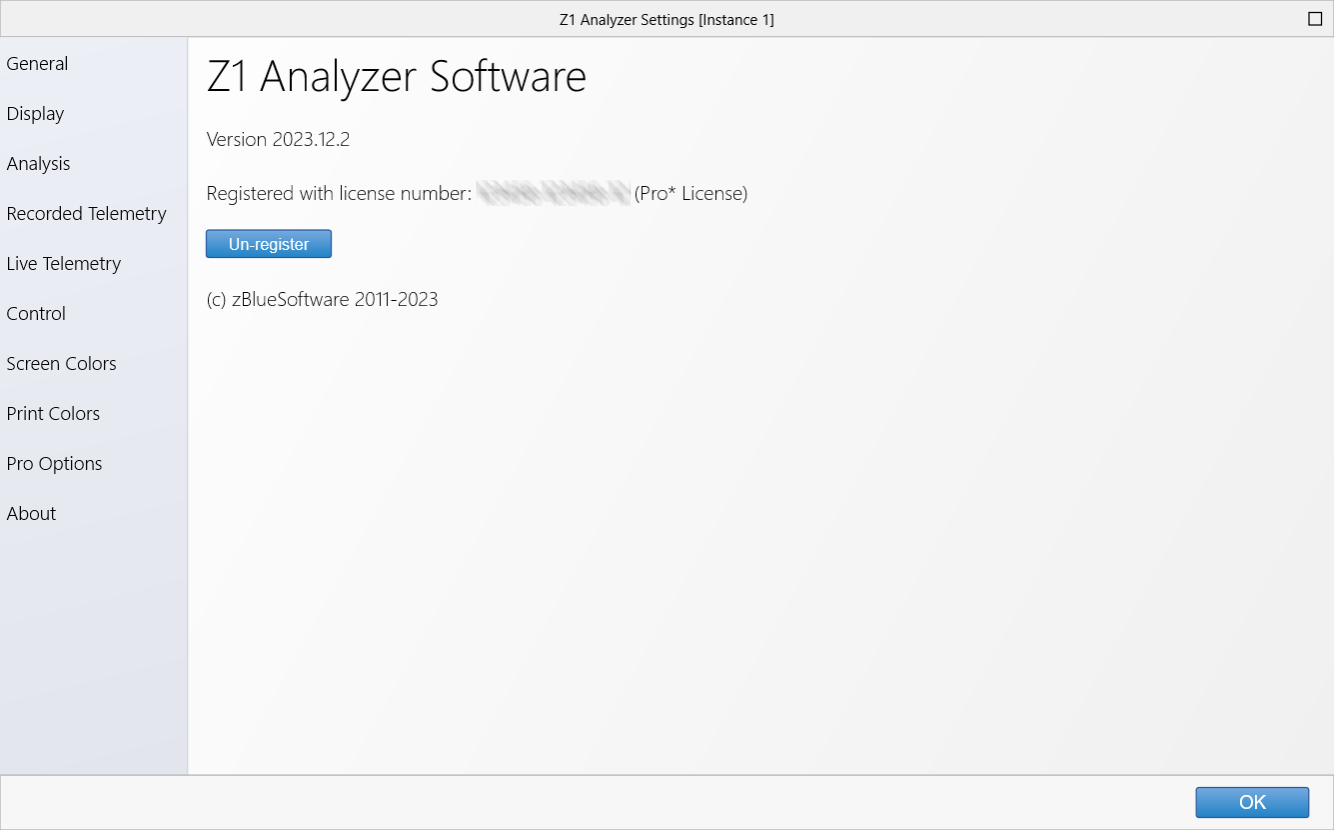 Register/Unregister:
Register/Unregister:
This button will either display 'Register' if you are running in demo mode, or 'Unregister' if you have a registered
copy of the software. Clicking it when it says 'Register' will allow you to register the software. Clicking it when it
says 'Unregister' will allow you to unregister the software. You would unregister the software if you wanted to move
it to another computer.
 Manual Index
Manual Index